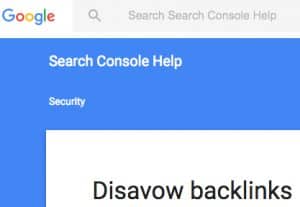
If you’ve taken advantage of Google’s Disavow Tool to disavow backlinks to a website, it’s quite possible that you may not be seeing any results. The whole idea of the disavow tool is to tell Google that there are certain links to your website that you don’t want them to count when they are calculating the Google algorithm. It’s can be helpful to use the disavow too to upload a disavow file if you can’t get rid of certain low quality links to the website. But, if you don’t do it correctly, you may not see any movement in search engine rankings. Here are several reasons why you may not see any results after uploading a disavow file.
It hasn’t been long enough.
One of the biggest issues that I see when people are complaining that they have disavowed links and they’re not seeing results is that they haven’t waited long enough. When you disavow a link to your website, Google must crawl the link and see it before they can disavow it. So, if some bad website is linking to you, they must crawl that bad website, see the link, see that you’ve disavowed it, and then they’ll ignore it. But, if it’s a bad website, Google may not be crawling it that often. They might not have permission to crawl it or they might not be able to access it (for whatever reason). So, it might take a while. It could take weeks or longer.
You can tell if a link has been “disavowed” by looking at the cache date of the page linking to you. If it’s cached after you uploaded your disavow file, then Google has disavowed it. If not, well, you need to wait until it’s cached.
Pro Tip: use Link Research Tools’ Link Detox Boost tool to recover faster.
You disavowed the wrong links.
This can be tricky. If you’re not an experienced link builder and you don’t have any experience cleaning up links and know what Google likes and what they don’t like, it’s easy to mess this all up. I’ve see plenty of disavow files and lists of links that others think they should disavow–yet the links are actually good links. Even people who think they know–don’t know. Trust me when I say that it’s really easy to screw up your disavow file. Even though you see a link that you don’t like doesn’t mean that it’s a bad link that you should disavow. I typically concentrate on disavowing web spam. It’s easy for me to spot, but I’ve been cleaning up links for several years now.
Every website is different–and there are certain links that need to be disavowed. But, in some cases, I would disavow one link for one site and not disavow another link for another site.
You only disavowed URLs and not domains.
There are generally two different ways to disavow links to a website. You can list the exact URL, and then you can list the fill domain name, like this:
http://www.badlinktoyoursite.com/whatever.html
domain:badlinktoyoursite.com
The domain: list will disavow ALL links to your website from that domain name. If you’re looking at a list of links, you may not have all of the pages that are linking to your website on that domain name, especially if the link is in a footer, for example. If the website adds more pages on the site, then you get more links. So, in most cases I would consider using the domain: function. In some cases, you may want to use the subdomain like this: domain:subdomain.badlinktoyoursite.com. So, you may want to use that for a blogpost.com blog or something similar, like Tumblr.com, especially if you own a Tumblr.com or blogpost blog and link to your website (if it’s a good subdomain). That way you can disavow certain subdomains but not the full domain.
You didn’t upload the disavow file to all versions of your site.
I’ve actually been guilty of this in the past. Even if you are currently using https://www as your main site, you probably have links pointing to another version of your website, such as http://www. You technically have to upload the same disavow file to ALL versions of your website or you’re not disavowing everything properly. There are possibly several versions of your site:
http://
https://
http://www
https://www
(and any subdomains other than those above)
If you have a blog subdomain, such as blog.domain.com, then you would also need to upload a disavow file to these:
http://blog.domain.com
https://blog.domain.com
In order to upload a disavow file to all versions, you’ll need to verify all of these versions of your site in Google Search Console. That should be easy enough to do as long as you other “versions” redirect with a 301 redirect to your main public-facing version of your site.
If you don’t upload a disavow file to all versions of your site, and even if you are redirecting from one version to another, links exist to your other version(s)…and they aren’t being disavowed. Google doesn’t automatically pass the disavow file over to the other versions. This is unfortunate, it shouldn’t work that way. But, that’s they way Google has it set up currently. You just have to take the time to upload the same file multiple times.
You didn’t disavow all of your bad links.
You disavowed links but that’s not the problem.
Time and time again I see this same problem. The site has another issue, such as a duplicate content issue, that they must resolve on their website. So, even though you have uploaded a disavow file and disavowed the correct links and you’ve waited for weeks for it all to be disavowed, disavowing won’t help. So, you have to fix the other issue before you will see recovery in your search engine rankings.
Your site has a manual action, a manual penalty.
If your website has a manual action (a manual penalty) for links, then you’re not going to get that manual penalty lifted until you have actually removed links to your website. Just uploading a disavow file to Google won’t get that penalty lifted. And, as long as you have a manual penalty, you won’t have better search engine rankings. Google requires that you get links removed–a certain percentage of them. I once worked on a manual penalty for a website that had over 100,000 links. It wasn’t until I got over 65,000 links removed until they lifted the manual penalty. I disavowed links but it wasn’t enough, they said. I then got 26,000 links removed. It wasn’t enough. But finally, after getting 65,000 links removed, the manual action was lifted.
There are several reasons why a disavow file may not have worked to get your website back in the search results where it was previously. I’ve just mentioned 7 reasons. There are a lot more, and I’ll just leave it at that–you’ll need to talk to me about your specific situation. Regardless, I have to admit that I’ve seen a lot of links in the past several years, and every website is different, and their links are different. Hopefully this list has give you an idea of why you’re not seeing results after uploading a disavow file.
