The latest version of the Firefox web browser blocks Google Analytics, as well as other trackers, such as Google Tag Manager, Google Ads (such as Google AdSense), and email trackers such as MailChimp. This blocking is done when a Firefox user has the Privacy and Content Blocking settings set to Standard–and they use a Private Window to browse. What could this mean? Firefox users who visit a website that uses Google Analytics won’t show up in Google Analytics as having visited the website, depending on their privacy settings.
If you use Google Analytics, be prepared to see a lot less visits from Firefox users. I usually have my tracking set to a custom setting, as I pick and choose which sites’ cookies and trackers I want to block. However, the default setting is the Standard setting. Here’s an example of the Trackers that are blocked when I selected the Standard setting on this site, BillHartzer.com:
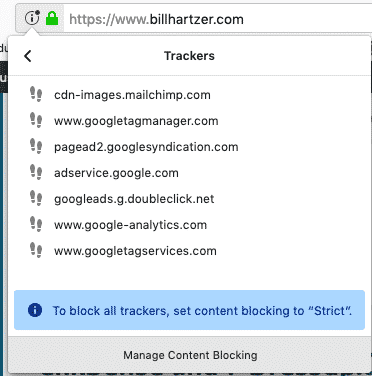
On this site, I use Google Analytics, Google AdSense (the ads you’re seeing), and MailChimp (for my newsletter that I should send out more often). With Firefox’s standard setting, it blocks the following:
mailchimp.com
googletagmanager.com
googlesyndication.com
google.com
doubleclick.net
google-analytics.com
googletagservices.com
You can learn more about Firefox’s Tracking Protection by visiting their page here.
I did check with my own Google Analytics when I visited my own home page to see if the visit actually is showing up. It currently is showing in the real-time analytics that I’m visiting the site even though I’ve changed the privacy setting to block Google Analytics’ tracking, which is the standard setting, the default setting. This may be due to the fact that I changed the setting and didn’t restart Firefox. I’ll update this if this changes (after I actually restart Firefox). I’m using the 66.0.3 (64-bit) version of Firefox.
Update: After closing the browser, clearing out the cookies and data for this site, I visited this site again and browsed to certain pages: I was still able to see my visit showing up in Google Analytics’ real time, so it does look like the visits are still being recorded by Google Analytics despite the fact that I have Firefox set to Standard, which is apparently blocking the trackers. Not sure if I’m doing something wrong here or not, but it does look like even though Firefox says that the trackers are being blocked, data is still getting through (somehow?).
Update 2: I’ve updated the post to make it clear that the tracking will be blocked when a Firefox user has the standard setting on (which is the default) and they browse using a Private Window. I can confirm that if you’re using the standard blocking (default setting) and using a Private Window, you are not being tracked in Google Analytics.
H/T goes out to Jeremy and Spartan Media for mention this to me.
I’ll be posting updates and responding to comments here on Twitter.