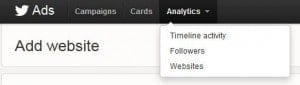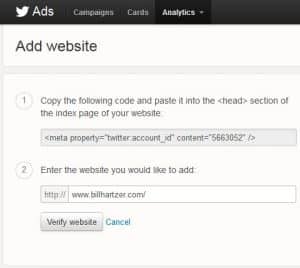Twitter is now allowing anyone with a website to now verify their site with them–and get all sorts of great analytics data for free. Previously, if you wanted the additional analytics data from Twitter, website owners had to pay big bucks to get the data. But now, Twitter has quietly opened up the feature for all of us. Here is how to get verified–and get the analytics data that Twitter offers.
First, you need to log into your Twitter account. Or, just go directly to http://ads.twitter.com, as shown below:
Once you’ve logged in, select the Analytics option, and Websites as shown below:
Then, if you don’t have any websites set up, you can enter the data, as shown below:
Copy and paste the meta tag into the “head” area of your website’s home page. Once you have done that, you will need to click on “verify”.
Once verified, you’ll get access to all sorts of great analytics data, such as the number of tweets, how many people clicked through to your website, and so forth. My data from last week is shown below: