Between February and March 2010, Webroot sponsored a survey of 1,136 Internet users in the United States and in the United Kingdom. The results of the survey show that social network users are still taking too many risks. Social network users, for example, are sharing information that could help hackers breach their profiles, their wallets and possibly their homes.

Take a look at some of the findings, which still amaze me. People who are using social networks on a regular basis are taking way too many risks:
— 61 percent include their birthday on their social network profile.
— 52 percent include their hometown
— 17 percent make their cell phone available
— More than three quarters (77 percent) don’t restrict who can access their photo albums.
— 81 one percent don’t place any restrictions on who can see their recent activity, including updates generated by geo-location-based tools that report where their users are visiting.
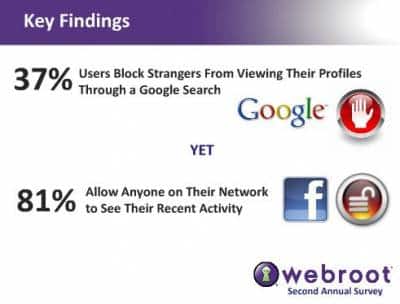
This was Webroot’s 2nd annual survey. They asked users of Facebook, LinkedIn, MySpace, Twitter and other popular social networks to fill out their survey online. Compared to last year’s survey results, this year’s survey results showed an increasing awareness among social network users of how to keep personal information private. However, the results of this year’s survey revealed how social network users still put their identities and sensitive information at risk.
— More users are practicing certain safe behaviors, including blocking their profiles from being visible through public search engines – a 37 percent increase over last year.
— Yet more than a quarter of respondents have never changed their default privacy settings.
— And more than three quarters place no restrictions on who can see their recent activity.
Here are some more stats from the survey:
Younger users (ages 18-29) are the least likely to take steps to safeguard their information.
— Forty-three percent of young users use the same password across multiple sites compared to 32 percent overall.
— Forty percent of younger users say they accept friend requests from strangers while only 29 percent of total users have.
— And while 69 percent of the general population has clicked on a link sent or posted by a friend, 77 percent of younger users have done so.
Privacy settings continue to be underutilized.
— Twenty-eight percent of users report they’ve never changed their default privacy settings.
— Seventy-three percent were aware of Facebook’s December 2009 privacy changes which automatically exposed their full profiles by default.
— But 42 percent report they haven’t made changes to their setting since the switch.
Modest gains are being made toward safeguarding personal information on social networks.
— Twenty-seven percent of users now restrict who can find their profile through a public search engine, up from 20 percent last year.
— Sixty-seven percent now use different passwords for each of their social networks, up from 64 percent last year.
— Forty-seven percent know who can see their profile, up from 41 percent last year.
Here are several things that you can do to protect yourself online when using a social network. Here are some guideline for safer social networking:
— Make personal information private–Protect yourself by updating privacy settings on your profile to restrict or omit access to any personal data. Users of popular geo-location services that allow you to share where you are should be especially careful to not disclose your location to the wrong people.
— Read between the lines–Familiarize yourself with the social networks’ privacy options to ensure you’re taking advantage of any enhanced security features.
— Be exclusive–Only accept friend requests, emails and site links from people you know and even then, be selective about what you open. Accepting items from sources you do not know could expose you to malicious malware.
— Protect the password–As a critical line of defense, it is more important than ever for members to choose their passwords wisely, and make them different from one site to the next. Incorporating numbers, letters and special characters like !, $, and * into your password makes it stronger. Webroot also recommends changing your password at regular intervals, and never use the same password at more than one site.
— Suite Security– Protect your PC with an Internet security suite that includes antivirus, antispyware, and firewall technologies.
— Always automate software updates–If you’re already using antimalware software, be sure to install updates which include the latest malware definitions. Do the same with updates to your operating system, Internet browser and other key applications. However, watch out for fake software updates like emails that purport to be from Microsoft which require you click on a link to update Windows. Toggle the automatic updates setting within Windows.