As you might recall, I made a strategic decision last month to split this website into two separate websites. This website will continue to be my blog, here on BillHartzer.com, while my other website will have mostly services pages. I’ve owned Hartzer.com since July 1999, and now it’s Hartzer Consulting’s home.
You can read part one and part two of my splitting up my website into two separate parts if you’re not already following along.
One Month After the Split
It has been just over one month since I split this website into two websites. So far I have made a lot of observations, and actually learned how certain things are working–and what is not working. Let’s take a quick look at some stats, looking at traffic and rankings. I’ve decided to not reveal specific Google Analytics data at this point, as I don’t think it’s necessarily relevant. For example, since the split, I’ve been writing a blog post just about each and every day, and some days it’s 3 or 4 blog posts. So, the increased traffic isn’t necessarily because I’ve moved content away from the site. I believe the traffic would have been about the same on this site if I had just blogged more.
So What Changed? How are rankings?
I think the biggest takeaway here is the fact that I used 301 Permanent Redirects, via the .htaccess file, and moved certain pages from one domain name to another. What’s the result? The search engine rankings from those pages have NOT gone down. In fact, I believe many of them have stayed the same and moved up a spot or two.
Here’s the number of keywords ranking on Hartzer.com via semrush.com:
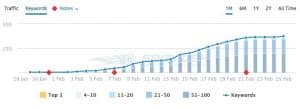
And here’s the number of keywords ranking on BillHartzer.com via semrush.com:
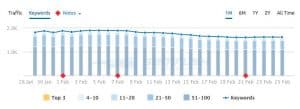
As you can see, moving content away from BillHartzer.com and 301 redirecting that content over to Hartzer.com only really increased the rankings or number of keywords ranking on Hartzer.com. Those keywords were ranking well in BillHartzer.com, and now they’ve literally been moved over to ranking on Hartzer.com. So, if you set up your 301 redirects right and move the content, then you’re not going to lose search engine rankings and traffic.
There are, however, some other points I’d like to make, what I’ve found during this move. Some of the issues are issues that I brought on myself, and are worth noting. And since I’m not doing this move as a full-time job (I have clients that are more important) right now, I’m getting issues resolved and dealing with them when I can.
- 301 redirecting a page from one domain to another doesn’t have an effect on search engine rankings.
- As long as you move the content in its entirety (all the content on the page as it currently appears), you should have not any ranking problems.
- Set up a 301 redirect, get both URLs crawled, and the rankings and traffic should continue on the new domain name/new site.
- If there are any issues with the page (such as images not being moved to the new domain and images in posts or pages showing up as 404s, the page won’t rank on the new site. Fix those issues, republish the page (if it’s WordPress), get it crawled, and rankings should come back. I have an issue where some images haven’t been moved to the new domain, and am refreshing the content on those pages. Some need to be reworded, some need links fixed, some need images re-uploaded. As soon as I get those issues fixed on a page, the rankings come back fairly quickly.
- Be sure to get a few new links to the new domain name. These could be current links that you have pointing to the old website that you’re moving from. In this case I went ahead and updated some social profiles to include links to the new domain name.
- You don’t need to completely remove all the content from the old site’s CMS. The pages that I moved from billhartzer.com to hartzer.com still exist in the CMS in case I want to “move them back” at some point. The pages are still there–but the .htaccess file has the 301 redirects set up to redirect the pages, so there’s no need to remove the content from the CMS (WordPress). I might, as some point, decide to put that content back–but use a canonical tag on it, pointed to the other domain name.
- For any major changes that you do, I recommend making notes of them. Especially using dates. I prefer to make notes in Google Analytics, and I can look back at changes and updates that were made and look to see if traffic changed when I made that update or change to the site.
- It’s worth noting the link at the bottom of this post, and the sitewide link at the bottom of this site. The Hartzer Consulting logo is linked over to the Hartzer.com site, and I believe that is a “natural” link. It’s a link that I put there to bring business and clicks from my blog to my services website. It’s worth noting, also, that it is not a nofollow link, and both sites, currently, are located on the same IP address and the same server. There have been issues in the past with having search engine ranking problems when you link two websites together that are on the same IP address. These sites are on the same topic, essentially, so I believe that may be why I’m not seeing a penalty at this point.
So far, after a month, I’m not seeing any major issues with search engine rankings for both sites, so the splitting of this website into two websites on two separate domain names has, in fact, been a success for me so far. I will continue to update both sites on a regular basis, and this site will get more attention when it comes to blog posts and timely content. But, for what it’s worth, everything is going well.