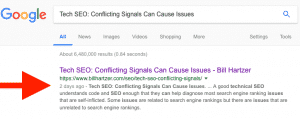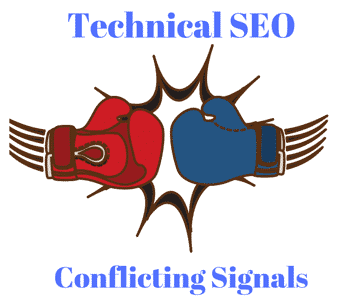
One of the jobs of a technical SEO or tech SEO is to dig into a site’s code and find issues that are causing ranking or other types of search engine related issues. A good technical SEO understands code and SEO enough that they can help diagnose most search engine ranking issues that are self-inflicted. Some issues are related to search engine rankings but there are issues that are unrelated to search engine rankings. For example, typically date issues aren’t related to actual search engine rankings–it’s just how your blog post, for example, shows up in the search engine result pages (SERPs).
Search Engine Directives
There are many directives and signals that your website can give to the search engines, such as:
- nofollow and follow tags
- noindex tags
- robots.txt directives
- canonical tags
- rel/next and rel/prev tags
- published_time and datePublished tags
- hreflang tags
Those are just a few directives that I’ve seen that can result in self-inflicted search engine issues. For example, if you’re telling the search engine to not index a page on your website and you use the noindex meta robots tag, don’t tell the search engine not to crawl that page via the robots.txt file. If you tell them not to crawl the page in the robots.txt file, they won’t crawl the page–so they won’t see the noindex directive on the page. So, they WILL index the page in that case. They’ll put up a message in the search results that says they weren’t able to crawl the page. That’s an example of conflicting signals that you could be sending to the search engines.
I Had a Conflicting Signal On My Site
I really hate to admit it–but I had a conflicting signal right here on my own site. Luckily, someone who is actually a bit more technical them I am pointed it out to me and I was able to “dig in” and fix it. After I actually make the post, I’ll come back and update it if it truly has been fixed. But as far as I can tell by looking at the change I made and the other posts on my site, it does look like I’ve fixed the issue.
I won’t mention who this person is–but if they’re reading this then they undoubtedly know who they are! Thank you!
The Technical Issue I Had on My Site
For a while, I’ve been having an issue with the time and date stamps on my site. I know I’ve looked at this in depth a while back, and I’ve posted time and time again about Google’s issue with time stamps. If you’re not familiar with it, then essentially the issue was that when I would make a post it would immediately get indexed by Google. But, the timestamp provided by Google always was wrong in the search results. Even though I posted at 12:33pm CST, Google’s search result would show that the post was made 5 or 7 hours ago. Somehow they were confusing the time when it was posted, and I my site looked like I posted about things before they actually happened.
Time Stamp Fixed?
For a while, a few years I think, Google has had a problem with dates. They finally did fix the issue. I had a few posts that showed the proper date and time that the post was made. But, the last few posts showed that there was a date problem again. So what happened? Someone pointed out the problem, and it was essentially that the dates and times of my post, on the post, were in fact conflicting.
The article:published_time on a post showed 2018-10-24T17:13:22+00:00. But, the datePublished on the same post showed 2018-10-24T12:13:22+00:00. This is certainly a conflicting signal to the search engines: when did I actually make the post? Well, Google was taking only one of them, which was telling them that it was posted 5 hours prior to when it was actually posted. So, it was my fault–a conflicting signal.
Since this is a WordPress site, I was able to go into the site’s theme settings and make a small change. I removed where the datePublished time was being added (which was being inserted by the post_date on the post). That doesn’t really fix the internal problem, but it does remove the datePublished from the post’s source code. So, by doing that there is no datePublished anymore, and there’s only one published time–which is now the published_time. The site has the correct time zone settings in WordPress, so I’m not sure why the wrong time zone is showing up on the site. Regardless, I believe it’s now fixed. Once I publish this post, I’ll take a look at it in the search results in Google and hopefully be able to re-edit the post and say that it’s officially fixed now.
Update: Is the Timetamp Fixed?
Well, so much for that advice. I really actually was hoping that the conflicting signal my posts were giving (by having two different timestamps) would be fix the issue. In fact, it had absolutely disastrous results. By removing the conflicting timestamps that my post(s) on this blog were giving, Google started thinking that this post was posted TWO DAYS AGO! Not 5 hours ago, but now it’s 2 days ago. WOW. Just wow.
If you search for Google for the title of this post, you’ll see (what I show in the screen shot above) is that apparently this was posted on October 24, 2018 and not when it was actually posted, which is October 26, 2018.