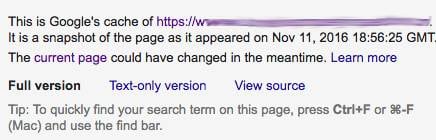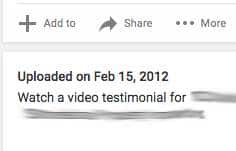A bug in the Google’s search engine is causing false, old dates to appear in front of websites listed in their search results. This, in turn, is causing drops in traffic. Some are also reporting ranking drops, as well.
Take a look at the following Google search result, which is for one particular website that is affected by this Google bug:
This is a “site:domain.com” search query, and as you see from the screen shot above, it lists a date of February 15, 2012. Google is showing this as if this is the last day that the web page was updated. Typically, when blogs updated their blog posts or write new blog posts, Google shows the last-updated date or the “published date” of the blog post. But, in this case, I know that I personally have updated this website’s home page lots of times since February 15, 2012.
So where does Google, all of a sudden, get a date of February 15, 2012 for this website? It is NOT listed anywhere in the source code of the page, and it’s not listed anywhere on the page itself, in the content. If you look at the page cache, the last time Google cached the page, it looks like this:
The last time Google cached the page was November 11, 2016. So where is Google getting the February 15, 2012 date? A date from over 4 years ago?
Turns out that this particular website’s home page is embedding a YouTube video, using Google’s own embed code. And, the video embedded was uploaded on February 12, 2015. BINGO!
Why would Google choose a date from an uploaded YouTube video as the last time that a page was updated? I guess since they have to pull a date from somewhere? But really, why do they need to pull the date from anywhere and put it in front of the page in the search results? If it’s an older date, no one will click on the web page in the search results–since it hasn’t been updated since 2012.
Looking at this website’s stats, I cannot tell exactly when this ranking drop or traffic drop has occurred, since I do not know when the YouTube video was embedded on the website. Based on what I’m seeing others report in other places, though, it appears that their rankings dropped when they embedded videos on their websites.
So, for now, this appears to be a Google bug. Whatever it is, it’s not right–and Google should provide a fix for this right away.
In the meantime, there is, in fact, a solution to this:
– remove the video embed code on the affected page.
– use the Google Fetch and Render code to ask Google to recrawl the page.
– they should see that the YouTube video isn’t there anymore, and rankings “should” come back.
For now, the solution is to not embed YouTube videos on web pages that you want to rank well in the Google search results. But that’s not a very good option, I have to admit.