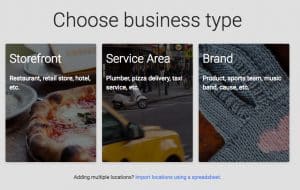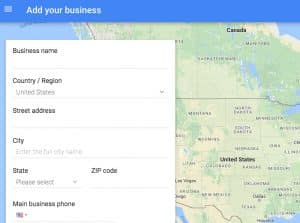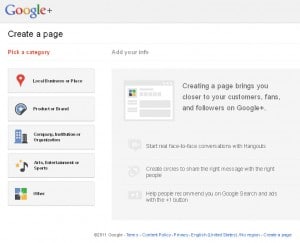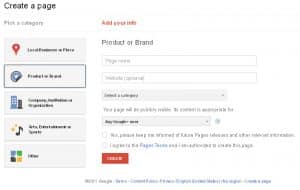As many may already know, Google Plus is now allowing people to create their very own Google Plus business page. Here is how to create a Google Plus page for a business. Google has migrated the Google Plus for Business pages over to Google My Business.
Important
It’s important to know, before you get started, that if you are creating a Google page for your business, you’ll need to go here: https://business.google.com/create. If you are creating a personal page for yourself, then you’ll need to go to the Google Plus page and sign into your Google Account. Typically, we all have personal Google Plus accounts, and separate accounts for a business.
Now, if you’re a business, you have generally three options for your Google My Business page:
– Create a page for your storefront
– Create a page for your service area (if you are a service business)
– Create a page for your brand
Once you get to the set up page, as shown above, click on the type of page you’re setting up.
You’ll be shown the map of the United States (if you’re in the USA) and you’re given a form to fill out, as shown below:
Make sure you fill out the form accurately, and follow these pointers:
– Use the official business name. Don’t include a city name, location, or keywords unless that information is in your company’s official business name as registered with your locality.
– Use the proper address. The address must be the same address where you get mail from the USPS. Don’t use a UPS store location, and try to stay away from “virtual offices” if at all possible.
Once you’ve set up your business location, you’ll need to verify it–usually by phone or via postcard. Provide all of the information possible–including photos, a well-written description, and information such as your hours of operation, and categories. If you have multiple locations, you can upload a spreadsheet with all of the location data.
If you have any questions or issues about creating or setting up your Google Plus Business page (Google My Business page), feel free to contact me.
Outdated Instructions
The instructions below are older instructions, for when Google Plus included separate business pages.
Although Google Plus pages are not limited to just business use, businesses from all around who are already using this are now taking advantage of being able to create a Google My Business page. This will give many businesses, and organizations a new avenue of communication with their customers along the lines of branding through a social network. The process of setting up a Google Plus page is fairly straightforward, and only takes a few minutes.
![]()

First, after logging into your Google Plus account, look in the column on the far right hand side of the page. At the bottom, you’ll see an icon that you can click on in order to create a new Google Plus page. Once you click on the link, you’ll be taken to another page where you can choose the category of your page – local business or place, product or brand, company or organization, arts / entertainment or sports, and other (in case your page doesn’t fall into any of the previous categories).
After picking your category, you will be taken to another page where you choose the name of your page, and can add a website url if you wish. You can also choose with whom you wish to share your page. After completing the final steps of agreeing to the TOS, and confirming that you are authorized to create this page, you will be taken to another page where you can setup your page’s appearance, title, and description. Note – if you choose the category ‘local business or place’, Google Plus will use the telephone number attached to your account to verify the address on Google maps.
After completing the first part of your Google Plus page setup, you will be taken to another page where you put in a few words about what the page will be about, and put in a profile photo for your page. Once that is done, you can then let people in your circles know all about the page that you’ve created. This is a very nice touch in that its great for marketing just about any Google Plus page. Another note: any comments or posts that you make while within the back office of your page will be sent on behalf of your page.
Overall, Google Plus for Business pages is a great way for businesses to better connect with their customers. Businesses, and various organizations would be able to better connect with their customers by offering, not only various offers to people that visit the Google Plus pages site, but also to share pictures, and different tidbits of news about the company. You could also use the Google Plus page to run contests, and conduct surveys to find out about what your customers are thinking – in general, and about your brand. The Google Plus page can be a great tool for promoting your business without spending a lot of money – but there’s a catch…
There are two main marketing areas you can focus on when using your page to promote a business, or organization – promotions / advertising, and SEO. Currently, it is much easier to use a Google Plus page for Search Engine Optimization purposes over just regular promotions, and advertising unless most of your customers are already using Google Plus, which would probably be true if your business is in the tech industry. Fortunately, Google treats the Google Plus pages like any other website (as long as you have your privacy settings set so that your Google Plus page can be viewed by everyone) which means that your customers should be able to easily find your page from an online search, or your page’s url. As far as the effectiveness of having a Google Plus page would be for getting more customers, or visitors to your website, it is too soon to tell, but it is better to go ahead, and set up a page now, and nothing happens than not setting up a page, and have Google Plus suddenly become popular.
|
Creating and maintaining your page is important. Just like your company’s web site, it must have a professional “look and feel” that represents you and your company’s online image and messaging. Once you create your Google+ company page, you’ll need to maintain it: and keep it updated on a regular basis. Your company’s social media marketing on Google+ is important to keep up to date, and engage with your audience on a regular basis. Talk to someone who has over 20 years of website marketing experience who can steer you in the right direction, not just someone who is going to try to “sell you” social media marketing or website marketing services. I will be happy to talk with you further about helping you create and maintain your Google+ business page. [contact-form 1 “Contact form 1”]
|
Don’t forget to add me on Google+.
Read What I’ve Written About Google+
How to Create a Google+ Page For Your Business
How to Get Your Google+ Posts Indexed in Google
Google Buys Illegal +.com Domain Name
Google Stops Indexing Google+ Posts
Why You Should Use Google+
How to Remove Circle Counts on Google+
How to Promote Your Personal Brand on Google+
Are Google+ and +1 Changing Web Marketing?
How to Increase Your Followers on Google+
Google Adds Google Plus Button to Header
Google Shutting Down Open ID 2.0, Migrating to Google+ Sign-In