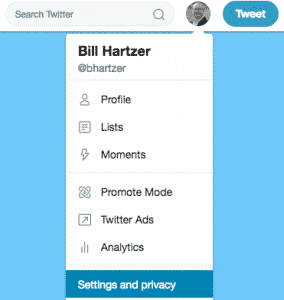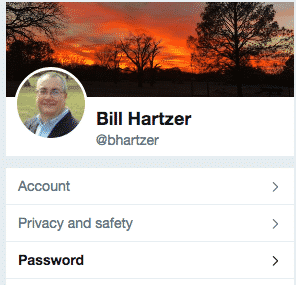Due to an internal Twitter password bug, and the way Twitter stores passwords, Twitter is recommending that you immediately change your password. According to a Twitter blog post, Twitter said that they recently identified a bug that stored passwords unmasked in an internal log. Because the passwords were stored unmasked (in text format), they recommend that you immediately change your Twitter password.
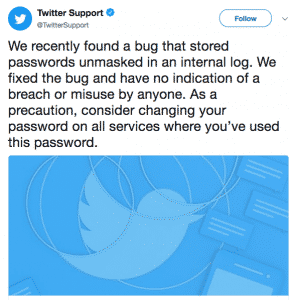
This does not mean that your Twitter password was ever at risk or that their system ever got compromised. However, in an abundance of caution, it’s recommended that you change your password.
This is also a good time to set up two-factor authentication for your Twitter account, and that’s not due to the Twitter password bug. I personally believe that it’s more secure to use two-factor authentication. When set up, if you attempt to log in from an unrecognized device, Twitter could send you a text message on your smartphone–that you will enter during login. That makes it more secure. And, if someone tries to log into your account, you will get the text message as well, possibly alerting you that someone is trying to log into your account.
How to Change Your Password On Twitter
To change your password on Twitter, here’s what you need to do:
- First, log into your Twitter account.
- Next, click on your profile picture on the top right of the home page. You will see a drop-down, click on the Settings and Privacy link, as shown below:

- Click on the Password option, as shown below, to change your password:

I recommend changing your password on a regular basis (monthly?) or whenever you need to, especially if someone else had access to your Twitter account.
I also recommend making sure you use two-factor authentication, which requires that you give them your cell phone number.