
Facebook has recently been under fire (a lot, I might add) for privacy issues and privacy concerns. I have even written about Facebook email privacy that has gone awry.
Many people (not me) are concerned about what they share amongst their friends on Facebook. Some of my family members are concerned about other people (mainly the public) learning about what they post on Facebook. Maybe it is just me, but I honestly do not share anything online that I would not want anyone to learn about: everything I share online is an open book.
Nonetheless, Facebook has recently added a feature in their last major update that allows you to download your information. You can download all of the information that you have shared on Facebook. In case you are interested in doing that, Here is a little tutorial on how to download your information on Facebook.
Before I get to the actual directions on how to download your personal information from Facebook, keep in mind that Facebook gives you this security warning:
Security
This is a copy of all of the personal information you’ve shared on Facebook. In order to protect your information, we will ask for authentication to verify your identity.WARNING: This file contains sensitive information. Because this download contains your profile information, you should keep it secure and take precautions when storing, sending or uploading it to any other services.
If you agree to this, that there may be sensitive information that you’re downloading from Facebook, then go ahead and do the following:
First, you must have a Facebook account. I would recommend that you download the information from your Facebook account if there is actually enough information to download. If you have not been active on Facebook, there might not be any sense in saving the data.
Secondly, you need to log into your Facebook account. Go to www.Facebook.com and log in.
On the upper right side of the screen, there is an “Account” link. Click on the little arrow and you will see a drop-down menu. It looks like this:

Then, click on the “Account Settings” link.
Next, you will be brought to the Account Setings Tab. You will want to scroll down to the Download your Information section on that page. Then, click on “Learn more”:
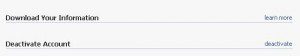
You are then brought to the “Download Your Information” page as shown below:

Once you get to this page, you need to click on the “Download” button towards the bottom of the page. This will start the download process (you will be given a popup to verify the download).
Facebook will compile your information and notify you via email when the download is complete.
At this point, I have not actually received notification via email that my download is ready for download. In fact, I would expect it to take quite some time to prepare, as I currently have over 4,000 friends and have my Facebook account for several years now. I am extremely active on Facebook. As soon as I get ahold of the data (my Facebook data), I fully plan on “dissecting it” and taking it to the next level: I fully plan on posting all of this data on a website somewhere in experiment of sorts: to allow the search engines to fully crawl it.