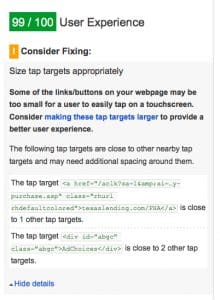Adding Google AdSense to your website hurts the mobile user experience on your website and violates Google’s own suggested guidelines.
I have been working on my own site, this site, to optimize it for page load speed. Using Google’s own Pagespeed Insights tool, I found that there is one particular section of the results, under User Experience, that gave me a score of 99 out of 100. That problem is Google AdSense.
If you look at the screen capture above, Google’s own Pagespeed Insights is giving my site a 99 percent out of a possible 100 score on the mobile user experience. The problem is the way Google displays their AdSense ads on my web page. The “tap targets”, essentially the links that people can click on, are too close together. So, the average mobile user will not be able to easily click on the link they want to click on. Here is the warning:
Some of the links/buttons on your webpage may be too small for a user to easily tap on a touchscreen. Consider making these tap targets larger to provide a better user experience.
Google’s tool is flagging the “Ad Choices” links in the Google AdSense code:
If you look at one of the Google AdSense ads, you can clearly see the two links at the top right of the ads:
I am using the version of the AdSense code that automatically adjusts to both mobile users and to desktop users. So, you would think that this would be fixed. But, apparently not.
Honestly, I really do want to get a 100 percent score on all areas using Google’s Pagespeed Insights tool, and that’s my goal. I have a few areas that need to be improved upon, such as the render-blocking JavaScript and CSS in above-the-fold content and the optimize images. I don’t think the optimizing of the images is going to save much, so I am going to leave them. The other area that I am concerned about, however, is the leveraging of the browser caching on other Google resources:
Setting an expiry date or a maximum age in the HTTP headers for static resources instructs the browser to load previously downloaded resources from local disk rather than over the network.
Leverage browser caching for the following cacheable resources:
https://apis.google.com/js/plusone.js (30 minutes)
https://apis.google.com/js/rpc:shindig_random.js?onload=init (30 minutes)
https://pagead2.googlesyndication.com/pagead/js/adsbygoogle.js (60 minutes)
https://pagead2.googlesyndication.com/pagead/osd.js (60 minutes)
https://www.google-analytics.com/analytics.js (2 hours)
As you can see, there are other areas of Google’s code (that they provide us to use on our own websites) that also violate Google’s own Pagespeed Insights tool, including Google Plus, Google AdSense (again), and Google Analytics. I’d also like to note that I use CloudFlare on this site and am minifying .JS, .CSS, and HTML.
Feel free to run the test on my site and other sites that have Google AdSense on them, they violate Google’s own guidelines: