As you probably know, I’m a Brand Ambassador for Majestic.com, and as such I deal with a lot of link issues on a daily basis. I recently had a conversation with someone who consistently uses Google’s link: search operator to look at the links to their website. They honestly thought that they had lost a lot of links lately. But, that’s not the case.
The Google search operator for link data looks like this:
link:domain.com
where domain.com is your website’s domain name. If you use this feature, keep in mind that the data that Google shows is incorrect and misleading. It’s been widely known for years now that Google does not show the correct amount of links to your website. They have been doing that for years, and honestly I believe they’re doing it on purpose–especially because Google’s algorithm relies so much on link data.
The best way to get a good accurate of the links to your website is to use Google’s Search Console. Log into http://www.google.com/webmasters with your Google account and verify your website. Then, once your site is verified, you’ll need to look at the links section of Google Search Console:
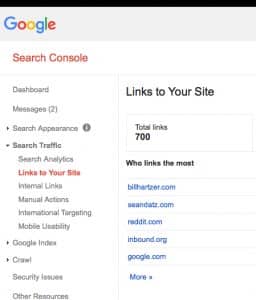
I recommend going to this section often, and downloading the links to your website on a regular basis. The more you download the links the more Google refresh the data, so you may want to save the data into a spreadsheet and collect it until you need it for link analysis.
At this point, Google’s link: search operator is pretty worthless. It’s just not reliable at all, so I would NOT use it. In fact, take a look at this:
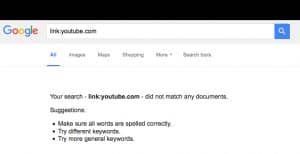
I just used the link: search operator to see the links to youtube.com and there’s NO data. It’s so bad (like this example) they should just remove that search operator entirely.