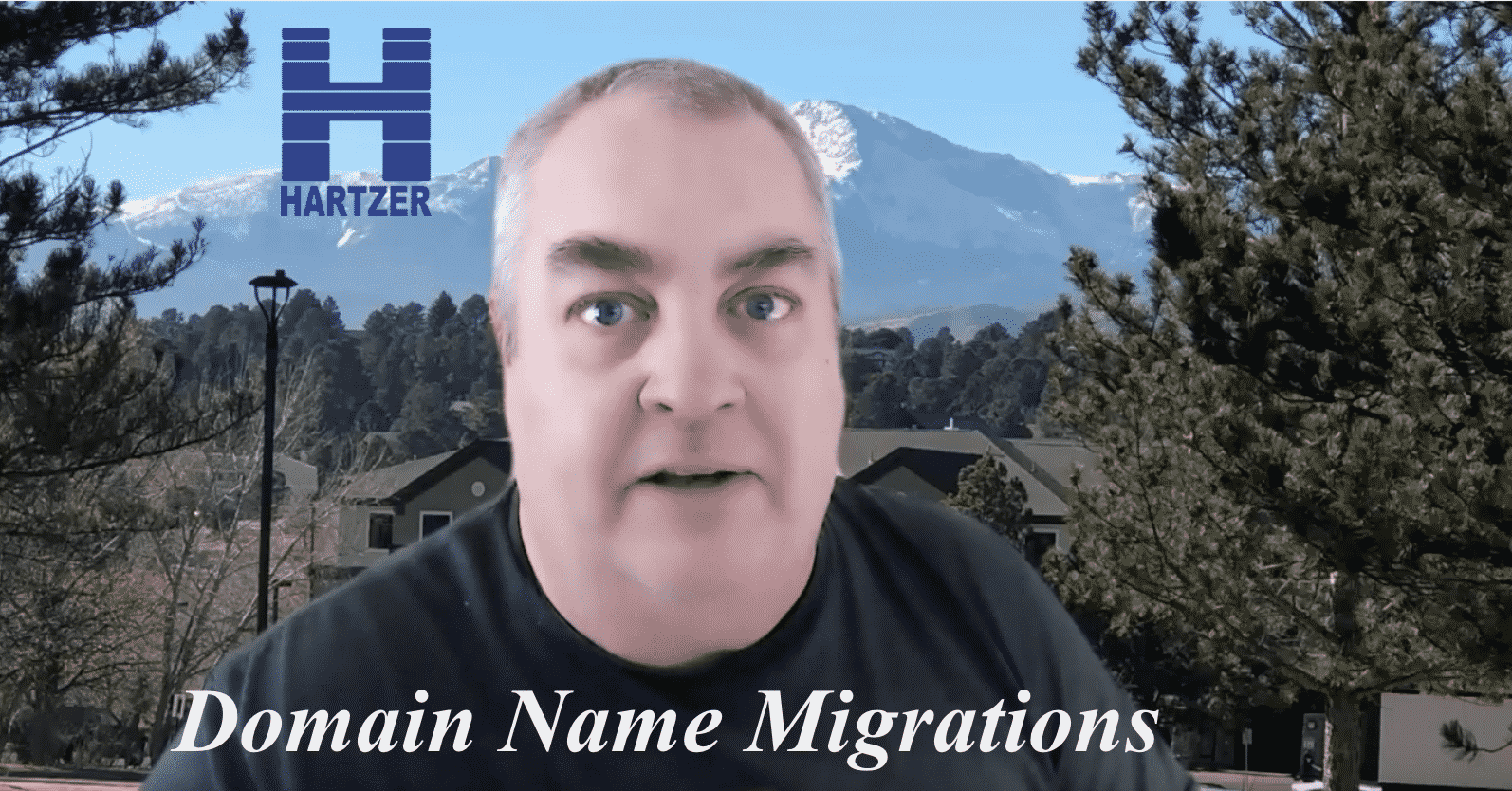In this episode of the Digital Marketing with Bill Hartzer, I took some time to go over my detailed checklist for migrating and moving to another domain name. I’ve heard so many people say that you shouldn’t move to another domain name because there will be issues, you’ll lose traffic, or rankings. That’s simply not true; at least in my experience. All of the domain migrations that resulted in LOST traffic and dropped search engine rankings were a result of a bad domain migration. In other words, whoever did the migrating didn’t do something right. Or, they didn’t follow best practices for domain migrations. That’s why I’ve created a checklist for moving your website to another domain name.
In this episode, I gave my thoughts about doing due diligence before you move; and to give it some time before actually moving. For example, put some pages up on the domain you’re moving TO, then make sure that the domain name’s super clean, there are no issues, and crawling and indexing is going well. Then, use my domain migration checklist to do the domain migration. In the video, I explain all the steps.
Here is the full transcript from the video:
Bill Hartzer (00:02):
Hi, this is Bill Hartzer, and this is the digital marketing podcast with Bill Hartzer. For Thursday, July 22nd, 2021. So I want to go ahead and focus a little bit today on or mostly today on domain migrations and moving from one domain name to another. I’ve talked about this before and in different scenarios and different situations, different articles and different videos, but you know, today I want to go back through and, and talk a little bit about it today, specifically. So I’m gonna go ahead and share my screen here and let’s see, okay. Move a few things out of the way here. So I put together a checklist for moving from one domain name to another. And I want to go through that today. So keep in mind though that, you know, due diligence before you move is one of the things that is absolutely necessary.
Bill Hartzer (01:12):
And so that could either make or break your, your domain migration when you move. I know there are certain situations where you just have to move and you don’t ha you know, you don’t have a choice and that’s fine. But ideally you do have a choice and on when you are actually going to move, okay, take an example. What’s, you know, a company that has the.org and they’ve been using that as their main website and so forth, and they finally acquired the.com. And so they’re not, not, they really want to move in, I, in an ideal situation they, once they acquire that.com domain, they would actually, what you would want to do. And what they would want to do is basically establish a website on the same topic. Maybe take a few pages of content from your site and, and put it on that new domain.
Bill Hartzer (02:19):
You want to make sure that it’s on the same, same topic. If you say you’re a recruiter and you bought a name, a great name, and you’re going to be moving to it, you want to make sure there’s employment and recruiting type of content on that domain. You don’t want to just put up some old you know, other topic, if you will, like, you know dog and cat website, or, you know, or a personal website or something you want to make sure it’s on the same topic, because we want to establish the fact that, you know, what the search engine sexually SI that that’s what the topic of the domain is. And the website, and the reason why I want, we want to do that is for a few things we want to make. We want to verify them in Google search console and Bing webmaster tools.
Bill Hartzer (03:11):
We want to we want to, we want to look and see, look for errors and issues that particular you know, domain that you’re moving to. We want to make sure that there’s, it’s not risky that we move. We want to make sure that it’s all, you know, that the pages can get indexed. They can get crawled and index, and, and we want to work at, to see if there’s any penalties on the domain name that we’re moving to. Okay. Even though it’s a brand, maybe it is, if it’s a brand new domain name that you think, you know, that you think has never been registered before, you know, we’re now 30 plus years, you know, 20 plus years we at least into this main internet thing. And, you know, there’s a good chance that it was used at one point and so forth.
Bill Hartzer (04:03):
So doing that due diligence and making sure that the domain that we’re moving to is not having any problems we’ll want to check the links, want to check the links in Google search console. We want to see, like I said, that it can actually get crawled and indexed, and that there’s not any issues. If there are any issues with it, you’ll probably you’ll probably see them. And it will be you know, a parent you know, things like, for example, you verified Google search console and it’s ranking for all sorts of weird keywords that you, that have nothing to do with the topic of the domain. Or, you know, you see links that you’ve never seen before that are not out there. You know, when you check the wigs and majestic, for example. So basically give it some time establish that maybe even send some ma maybe put some mining pages on it, test the traffic.
Bill Hartzer (05:04):
You could establish, you know, you know, at some point you’re going to be moving to it. So maybe next month they can moving, but put, do some Google ads and, and Facebook ads to start sending some traffic to that domain, to some mining pages there just gets that start using it, start making it and, and so forth and so forth. So when it comes down to this checklist, I’ve, I’ve recently put this checklist out as a blog post, so you can copy it, paste it and use it any way you want. I’ve narrowed it down into basically four different sections, what you need to do. Pre-Move talk about, I talked a little bit about pre-planning what you need to do on moving day, and then after moving day, what you need to do afterwards. So basically that’s the fork, you know, what’s go, I’m going to go through in particular, but yeah, keep in mind that, you know, there may be some that you don’t need to actually do, but there may know, pretending on your situation.
Bill Hartzer (06:08):
There may be some that I just mentioned once, and that’s going to be a real big part of it of, of of the whole process. So it kind of depends on your situation, but this is a pretty good checklist I put together for, you know, with all the different migrations that I’ve done. So let’s talk about the first pretty moving that’s probably, you know, other than the due diligence, which I’ve mentioned and, and, you know, you’re kind of Canterbury, you move, technically speaking. You know, what we want to do is when I make a backup, a copy and we want to be working on the copy. So this is a good chance to probably make make, let’s say you’re going from the.org, the.com. Okay. Let’s make a copy of the site, the.org site on new, on new hosting, on a new server or, you know, or on the same server, but it may be a new instance.
Bill Hartzer (07:08):
Okay. Cause you’re going to need to maintain both copies one for the redirects on that out Oregon, the new site on the.com. So we want to have a copy, you know, essentially that we’re working on. And we want to that’s, you know, we want a separate backup, but also we want a copy. So we’re going to work on the copy. And so in that copy, we want to do some things and working on it to work on it. For example, we may need to do some changes for example, any references to the old domain and so forth, it gets to that, but let’s first, you know, make a copy, set up and consider a new hosting or a new server or something like that. Crawl the current website and start saving list of bay of URLs. Okay. And that’s, this is going to be key.
Bill Hartzer (07:58):
Any URLs that you can find anywhere, whether it’s in Google search console, whether those pages are in Google analytics whether or not they’re server log files anywhere you can find you are, you know, old URLs on the page, just make a list because we’re going to want to use those as redirects. And when we set those up. So we, you know, so even if it’s a version of the site that is from 10 years ago, there were pages that were URLs. If it was whatever, not HTML, and you’re not even using that HTML pages anymore, you still will want to get those redirects in place. Look at all the links. We’ve got all the links that are pointing to the site and some, you know, services like majestic and Atrius and SEM rush can give you lists of URL of, of URLs.
Bill Hartzer (08:54):
You’re going to want to basically have a massive list of every page possible that you could then potentially redirect. So can we view this, this new copy of the site? We want to look for references to the all domain. We may want to update the copy anywhere, mentions the old domain, make, you know, we want to make it ready for the new domain. So, you know, internally any internal links are going to have to go to the new domain rather than the Elba main thing, you know, you might have a logo that has the domain and main minute things like that. You’re going to have to really go over and QA and make sure it’s ready. I mentioned performing due diligence that, you know, on the new domain that you’re moving to, but yeah, that’s kind of the part of this pre-move process, you know, check all the links from other websites, you know, using majestic and so forth check all the links and, and, and make note of all the powerful links, because later on, you’ll probably want to get those updated to the new domain rather than having those go through a in particular, rather than having those go through a redirect it’s, you know, it’s preferable to have them go direct.
Bill Hartzer (10:17):
So for example so in this process, verify the site and Google search console. So we want to verify both sites, both domains, all the different versions, HTTP, HTTPS issue, DPW dub, dub dot, whatever.com, domain.com and all, you know, all the keep in mind, you’re going to have to set up HTTPS on the new domain, but you’re also gonna have to keep it going on the old domain, because any redirect will go to HTTP, you know, people going to HTTPS. So you don’t want, you don’t want them to get an error or, you know, and, and that redirect not occur and so forth when you’re doing that. Think about a press release, think about how you were going to announce to the public that you’re moving. That also may, even though you’re not a large company, maybe you want to get some more additional links and get, you know, when you get, have links, even as oppressors release link, the search engines will see it and it’ll cause them to crawl and, and so forth.
Bill Hartzer (11:26):
We want to get that activity moving with those links and, you know, think about a new marketing campaign. Are you getting, do you know, Google ads are, you get into some kind of, you know, how are you going to announce and how awareness of the new domain that’s important, you know, larger companies would probably, you know, do everything from radio, TV, billboard, and so forth and social media and online ads. Whereas you, you know, if you’re a small business, you may not need to do that, but keep in mind that’s available. Pre-Planning, let’s talk about a date, make a date and time. If you have a larger organization, you’re going to need to detail the process for moving everything. You know, maybe some things from this checklist or all these things in the checklist, or even additional things in your organization, who’s responsible for actually setting up the redirects, going on the domain name and logging into the registrar and changing the names servers.
Bill Hartzer (12:29):
You’re going to have to, you know, figure all that out. Give it a date and time reasonably where you’ve QA, the new version of the site and so forth, even though it’s the same email as the same exact site, you’re still gonna need to fix the internal links and so forth. And, and you’re gonna, you know, you’re going to have to do that. So when you’re actually ready to move, you know, add the 3 0 1 redirects, okay, we don’t want the, we, they should not be temporary. There should be 3 0 1 redirects. We were going to go to, you know, page to page. So all domain.com/contact should redirect the old domain.com. Our new domain.com/contact page to page. You don’t want the old domain flash slash contact to go to the home page of the new domain. You want it to go to the equate, the equivalent tides date page of the new domain.
Bill Hartzer (13:27):
Now keep in mind, you may want to even relook at all the pages on your site, because you may not need all that content, or you may want to add, to add additional content. If you’re removing pages from the old domain, when you’re moving, you will still want to set up those redirects that they re you know, the redirect to the appropriate page on that, on the new domain, the same category, okay, you’re going to notify well, you’re going to call the website once it’s live, crawl the new website with a crawler and look for errors that you’ve missed.
Bill Hartzer (14:07):
I’ve done a lot of re a lot of domain migrations, and frankly, I’m not perfect. And sometimes will find something that I didn’t. I forgot about it happens. Notify Google of the change of address. They have a change of address form that you can actually fill you, fill out. Do you notify them officially? I recommend that. If you can, because I believe that if you do rec you know, if you have their file, that you’re the owner of both domains and you’re actually moving, there’s a good chance that they’ll, they’ll pass all the wing Jews or all the credit from the old domain to the new one. If you just do a 3 0 1, you don’t not notify them, you may lose some, some of that. That’s just my speculation, but that’s why they kind of give us the change of address form update the analytics with the new domain, because you’ll, you’ll want, you know, you’ll want both, you want both to be there because you’ll want to be able, you want to use the same Google analytics account on both domains.
Bill Hartzer (15:15):
Don’t go ahead and, and just and start, don’t start a new analyst because you’ll want to see the progression of when you moved, what the traffic was. You want to monitor that and how that’s going. A social media profiles, new domain name updates, email signatures, email addresses. So you might email there, you know, if you’re in an organization that you’re using, you know, everybody’s used to sending or receiving email and the ultra Maine, give it some time for them to move over and have a plan for that. There’s, there’s a best, it may for scent, you know, you want, you may want to have both emails still wives. So you can still receive email to the old domain after a period of time. And, you know, just don’t cut it off because then you’re not going to receive any to the, you know, to the old domain, any internal documents, newsletters, you know, you may want to do a press release to get some more links get some mentions out of the new domain at PBC campaigns.
Bill Hartzer (16:25):
I mentioned, you know, in do deal in due diligence in particular that you may want to, you know, have that new domain live already and be pushing some PBC traffic to that ahead of time before you actually do the full move. You know, so you may want to update those. And then also, you know, if you do happen to receive, you know, some, some traffic loss which shouldn’t be major at all, you may want to, you know, the PPC campaigns to can compensate for any, you know, that traffic clause customers, clients, business partners, see if you can get those links changed. As many as you can, because once, like I said, if you have a link from another website and they does the re 3 0 1 redirect, and then it goes to your site, you’re going to lose some of that value through that redirect, if you can get that updated, that’s going to make sure you don’t lose that.
Bill Hartzer (17:28):
So after moving day after you’ve moved, you know, watch gain analytics Briony, traffic and chain traffic changes. We also want to look at w you know, work for ranking changes and so forth and just continue to work on getting new links to the note new domain name, basically it’s the payroll process is not very difficult. However, the key here is really working on you know, in fact, it’s actually just working specifically on doing the due diligence to make sure and double is sure, you know, that the new domain is clean and there’s not any issues. And you have those redirects set up. Generally speaking that there shouldn’t be any problems. If you do run into anything, feel free to get in touch with me in particular, and I’ll be happy to take a look and, you know, see if I can advise you about, you know, if there’s anything that I see that could be fixed. So that said, this has been the digital marketing, digital marketing with Bill Hartzer podcast for July 22nd, 2021. Thanks so much for listening today, and we’ll see you online.