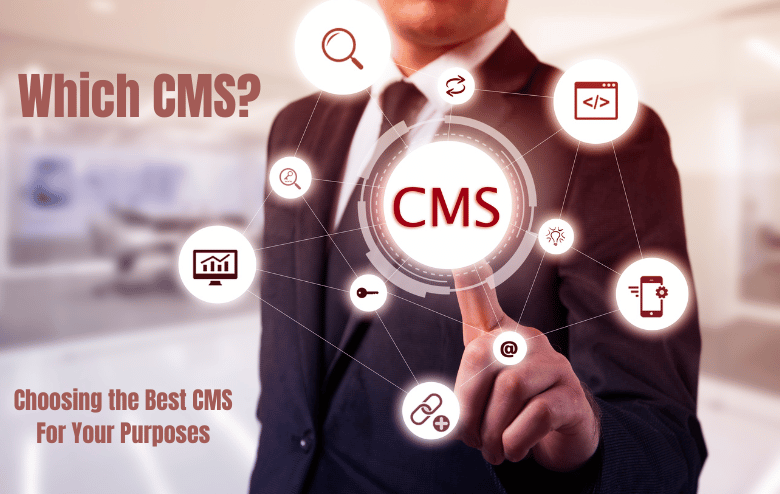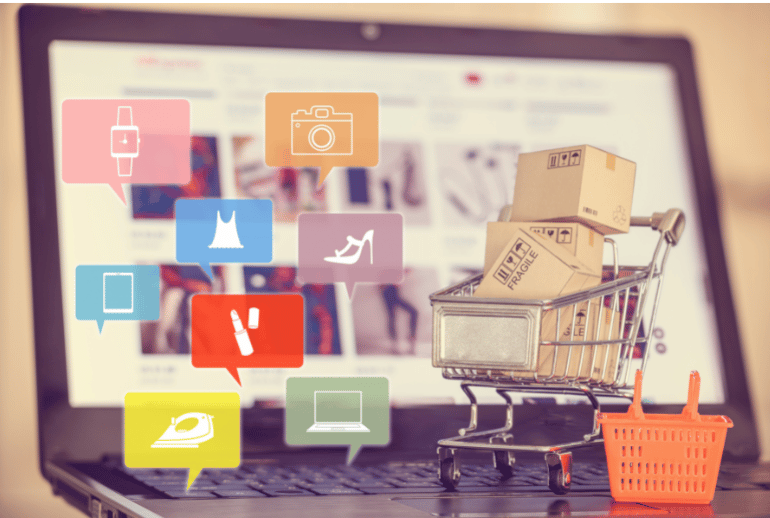The global CMS (Content Management System) market share will reach $123.5 billion in revenue by 2026. There are a lot of players out there, some with a larger market share than others. If you haven’t heard of a CMS, it’s what’s used to build and create websites. The CMSs that I personally think of off the top of my head are WordPress, Duda, Wix, Squarespace, and the “other website builders”, such as website builders provided by domain name registrars and free ones like the Google Business Profile “site builder”. So which one should you use? Which CMS is the best? Let’s take a look, as I honestly think it depends on your needs.
What is a CMS?
So, what exactly is a CMS? CMS stands for “Content Management System”. Content is literally anything (in the form of computer files) that makes up a website. A domain name is the web address of your website that you’ve created using a CMS.
A CMS allows you to create a website fairly quickly, without having to know how to “code” the website. It’s possible for you to create a website using a text editor which would require you to “hand code” the website. But, for most of us, it would take way too long to hand code a website, even if you know how to code in HTML.
Websites are typically made up of text, images, and ‘scripts’ and other code that run in the background to do stuff like record visits to the web page (for your website analytics), and other code that creates things like forms you can fill out on the web page. A CMS makes it “easy” to write text, format that text into the right size and color, and insert images (such as graphics, logos, and photos) on your web page. That’s the general concept of a CMS. But, some are easier to deal with than others, some have advanced features that are typically needed by someone like an SEO or web developer and web designer that needs to be able to control certain parts of the web page and website, and how it looks. That’s where it gets interesting, as some CMSs are better than others in certain areas. Some allow you to have full access to the “code” so you can make advanced changes. Others don’t, and that’s okay, too.
How Do You Choose a CMS?
Before you choose a CMS, it’s important to understand the type of website that you need to create. Every domain name requires web hosting and some sort of web page created (consisting of files such as HTML and image files) that will sit on the “web server” at that web host. You then “point” the domain name to the location of the website at that web host.
The first consideration is whether or not you are technical enough (or want to deal with) managing your own web server. Are you comfortable making “back end” changes and updates to the website’s CMS so that it has the latest security patches and updates, for example? There are two types of CMSs:
- One that requires that you constantly maintain it, and perform back-end updates and security fixes.
- One that does not require that you constantly do the maintenance.
There are certainly benefits to both. For example, the first one gives you more control over the underlying “code” of the website. If you’re technical enough, and generally know what you’re doing when it comes to making updates and security fixes, then the first one may be for you. Another benefit is that if you create and manage a lot of websites, it may be more cost effective for you to do that maintenance yourself. For example, I personally have a VPS (Virtual Private Server) where I have over 100 different websites (100 unique domain names) on it. There is no additional cost for me if I have 1 website on it or 100 websites on it. But, I must install the CMS and manage each website.
The second option, the CMS that doesn’t require that you do the extra maintenance, security fixes, and updates, is more expensive per website: but you don’t have to do the maintenance yourself. If you don’t have 100 websites, then it may be more manageable and cost effective to use a hosted CMS solution.
Examples of CMSs that you install yourself on the web server that you maintain, for example, are WordPress, Joomla, and Drupal. Examples of hosted solutions, requiring little back-end maintenance, are Wix, Duda, Squarespace, Shopify, and what I call “the website builders”. Some of the website builders are GoDaddy’s website builder, and Google’s Site Builder that is packaged with Google’s Google Business Profile.
What to Consider When Choosing a CMS
When considering a CMS, other than, let’s say, one that you’ll host and maintain yourself, there are a variety of things that you absolutely must consider. For example, not only do you need to consider price, but other issues such as ease of use (how easy is it to add a new page?), and how easy it is to set up. Here’s a list of considerations, along with my comments on each one.
- Code and Coding Experience Required
- Design Options and Templates – Is it Customizable?
- Website Performance and overall SEO features
- User Management
- Security
- eCommerce Capabilities
- Price
- White Label
- Integration with Third Party Tools
- Multilingual Capabilities
- Mobile Friendliness
Code and Coding Experience Required
Do you have any coding experience? You don’t necessarily have to be a website developer or website designer (I’m not either), but for some CMSs, it’s actually required that you have at least some coding experience. For example, if you were to use WordPress, in order to add tracking code to the website, you’ll need to know where to put it, even if it’s just a copy/paste easy task. Assuming that you don’t have any coding experience, that will rule out any of the self-hosted solutions, so you will need a “website builder” type of CMS. That’s fine, there are some really good ones out there to choose from.
Design Options and Templates (is it customizable?)
One of the biggest issues that you probably want to consider is whether or not there are templates and design options available to you. For example, maybe you like a certain color, and you want part of the website to use that particular color so it matches your logo. Most CMSs will allow you to change colors and upload your logo. However, some are more customizable than others. For example, as the “worst”, as in not being very customizable at all, is Google’s free website builder that comes with their Google Business Profile (Google Maps) business listings. It’s free, but it’s essentially a “one-page” website. You can change the headings and the text on the website, but that’s about it. It’s extremely limited, but it does, in fact, allow you to have your own domain name and it IS a website (even though it’s only one web page). On the other hand, there are others that are highly customizable, and you can make the web pages look very professional, with some advanced features.
Website Performance and Overall SEO Features
Another consideration is overall website performance and “SEO” (search engine optimization) features. One of the biggest concerns is whether or not the web pages load quickly. When you’re using a mobile phone, and you go to the website, you shouldn’t have to wait 10+ seconds for a page to load. In fact, the ideal web page should load in under 3 seconds, even using the slowest internet connections. Anything slower than 3 seconds, most visitors will just leave or click the “back” button. There are, in fact, some CMS (website builders) that are on a ‘shared” server, meaning that they are using a web server that literally has up to 500 or 1,000 other websites on them. An example of this would be a typical small business website that is using the “GoDaddy Website Builder” that usually are put on a shared server. While they do offer professional-looking templates, you generally won’t get on a fast server unless you pay quite a bit for the service.
Search Engine Optimization features are also a plus if they’re offered by the CMS. If you use a solution such as WordPress, you have control over the code of the website, thus you’re able to make changes to the code that will help the website get a higher position in the search engine results pages. For example, at a minimum, you should be able to easily add a title to each web page (the title tag), a description ( the meta description tag), and have control over headings (typically called H1, H2, H3 tags, etc.). And the ability to add bold, italics, and things like bulleted lists, numbered lists, and even tables are a necessity when it comes to editing or adding content (text) on the page. Other SEO-related issues, such as the ability to properly add a redirect from one page to another (when you may need to remove a web page from your website and ‘redirect’ visitors to the new page) are important. I actually ran into a very frustrating issue using the Squarespace CMS related to redirects. Squarespace actually doesn’t allow you to redirect a home page to another location, and the CMS will automatically change a page’s URL without you knowing, causing all sorts of other issues. I cannot recommend using Squarespace for that reason alone, that I had to spend hours diagnosing a problem with a customer’s Squarespace site. And, I’m highly technical and can “code”.
Duda, one CMS that I’ll detail a bit later in this article, does quite a fine job when it comes to SEO. They even have a lot of documentation when it comes to helping you optimize your website, as well as many features that are highly valued (and required) by even the best SEOs. Wix is another CMS that is to be highly commended when it comes to their SEO features, and my understanding is that they’ve been working on improving their SEO features for quite some time now. There was a time, for many years, that Wix was not very highly regarded when it comes to their SEO-related features. But it has improved.
User Management
User management is one area that you may need when it comes to a CMS. Are there multiple people that are going to need access to the website? Or is it just you? If you have a team that is going to work on the same website, then each member of the team should have their own login. With WordPress, this is easily done, and you can assign a user ID and password for each team member. They can have different roles, whether or not it’s an Admin role (they can do everything), and Editor (they can edit and add content), or even just a subscriber (they can just subscribe and see the content on the website). With the Duda CMS, you’re able to set up a team where each member will have their own login. Then, Duda takes it one step further, with team collaboration, even allowing site comments and asset sharing. There are even groups that can be set up, such as an Admin group, a blog group, designer, and store manager group.
Security
Security is extremely important. Those self-hosted solutions (usually WordPress, for example), require that you know a bit about security for your website and that you can monitor and fix any security issues. That takes time. I have my own web servers, and I literally have reminders set up on my calendar to check on the servers on a regular basis. I have to do regular maintenance, such as applying updates and running scans. With a CMS that is not self-hosted, where you don’t have your own web server, the security is generally taken care of by the company, such as Duda, Squarespace, Shopify, Wix, etc.. However, that doesn’t mean that you shouldn’t take extra security measures.
The biggest problem, when it comes to security, is not the website itself, actually. The problems arise when someone gains unauthorized access to the email account associated with the website (the hacker gains access to the email account, then they can log into the CMS or change the password). Or, if you don’t set up separate access for each team member, one login is shared between more than one person. For example, you could share the login information with your web designer or writer to make changes or add content to the website. That’s absolutely the wrong thing to do and can easily become a disaster. For example, I run a company called DNProtect that protects domain names and recovers stolen domain names. The number one type of case that we’re asked to solve is when a company’s CMS has been accessed without permission, and then they gain access to the domain name. This is also sometimes done when they gain access to the email account, which may use the same log information (same user ID, email address, and password). Please take security seriously, and always use 2FA (two-factor authentication) when it’s offered.
eCommerce Capabilities
Will you be selling something on your website? Do you need the ability for someone to literally go to your website, enter payment information, and buy something? Some CMS solutions offer this, and some do not. WordPress, for example, does offer this via “plugins” or “add-ons”, and it can mean a lot of additional security measures, maintenance, setup, and updates. But, it can be less expensive if you have the time for that. A CMS such as Shopify, Big Commerce, or Duda eCommerce, will most likely be your answer, as they take care of all the “technical” back-end issues and let you concentrate on bringing traffic to your store and making sales.
Price
Price can certainly be a factor in your decision. If you’re just looking to put up a relatively small personal website or a website for a small business, and don’t expect to make a lot of changes, add a lot of pages, or sell something on the website, then a basic plan can be sufficient. If you’re looking to build a lot of websites, then you may need your own server where you can add a lot of websites without having to pay per website (usually the only restriction is the space on the server). In most cases, that’s not for you, so again, a basic plan, paid monthly or annually, is sufficient. Here are the prices of some popular CMSs, all based on the most basic plan:
Shopify – $29/month with a free trial
Duda – $19/month paid monthly, $14/month paid annually (free trial available)
Wix – $16/month paid annually
Squarespace – $16/month paid annually
WordPress.com – $5/month paid annually (limited features), $15/month paid annually
Business plans for each of these typically are more expensive, and the features vary. Most do offer a way to sell products online if that’s what you’re wanting to do. For basic plans, I found that paying annually (one time per year) at $14 per month at Duda is the most economical, and offers the best “bang for your buck” and the most features.
White Label
The ability to “white label” the CMS is a feature that not everyone will need. However, if you are a marketing agency, a domain name registrar, or want to offer your own branded “website builder” with your logo, for example, then white labeling the CMS is an option. For example, Duda offers a white label solution. Wix offers custom branding, and you need to purchase a partner package, apparently. However, when I went to click on the information linked on the Wix site about partner packages, they are no longer available apparently. So at this time, it looks like Wix doesn’t offer this option. Squarespace offers something called “Circle”, which they promote as a way to help with your web design business. Qualifying Circle members get referral payments, and select Circle members get leads. After reading about and learning about the various white label options, the Duda white label solution is what I prefer.
Integration with Third Party Tools
Integrating with third party tools, such as PayPal (for payments), Google Calendar, Google Analytics, and social media websites from Facebook to YouTube, are a must for any business. You may not need them all or use them all, but having the CMS integrate with other websites, and not having to learn to insert code for your website to work the other websites is very helpful. For example, using WordPress that you host on your own web server, you may need to copy code from PayPal onto your website, and maybe do other settings and configurations in order for it to work properly. With a CMS that integrates with Paypal, you’re able to add it to your website without having to know any code. This is definitely a plus.
Each CMS has its own set of integrations, and the most integrate with the most popular services.
Multilingual
If you’re going to use the CMS in a language other than English, or have team members that speak a language other than English, the dashboard and the “back end” so to speak should be available in their language.
Is your website going to be in more than one language? Perhaps your website will be in both English, Spanish, and French. There are technical requirements and settings, that must be made for each page on the site. For example, you’ll need to add code to the page to tell the search engines, for example, that the page is in Spanish. Is there an easy way for you to specify the web page’s language in the CMS?
Currently, with Wix, the Editor and ADI are available in 19 languages:
English, Spanish, Portuguese, French, German, Polish, Italian, Russian, Japanese, Korean, Turkish, Chinese, Thai, Swedish, Norwegian, Dutch, Danish, Hindi and Czech. There are two ways to translate your site’s content into more than one language: connect Wix Multilingual, and then translate the content using Google Translate, or manually translate the content.
With Squarespace, to create a multilingual website, you have to connect your website with Weglot. Weglot is a paid service that will translate your website’s content into other languages. At the time of this article’s writing, Weglot costs $9.99 per month, allowing you to to translate 10,000 words into 1 language. Squarespace currently supports six languages for both account and site language:
English
French
German
Italian
Portuguese (Brazil)
Spanish
With Duda, you can choose from 55+ languages, dozens of international languages. Website content is automatically translated using Google Translate, and you can always go in and change what has been translated.
Mobile Friendliness
What does your website look like when you visit it on a mobile phone? Nowadays, more visitors to your website will most likely be using their phones to access your website. There are rare cases where this isn’t the case, such as if you only sell to other businesses, and most visitors will be other company employees using their desktop or laptop computer to access your website. In either case, your website’s template or “theme” must be able to adapt to desktop visitors and mobile visitors. Most modern CMSs will do this by default, so it’s not really a big issue nowadays. But you should check the template or theme before making your final decision, as some may look better than others.
Let’s Talk Specifics
Now that I’ve gone through all of the important considerations for each CMS, and what you should be looking for when choosing a CMS, let’s talk about some specifics. I personally have the most experience with Squarespace, Shopify, and Duda in particular. I only have so much time in this article to go through these three, so I’ll leave the others that I’ve mentioned to another article and a later update.
If you’re going to set up an eCommerce website, especially with a lot of products, and only products, then you may want to consider Shopify. At a fairly reasonable price, starting at $29 per month, Shopify is a fairly easy to use CMS, and I’ve personally used it as a client of mine uses Shopify for their website. They’ve hired me in the past to help them with their SEO, and other issues with their website. Based on personal experience, I would give Shopify a 5 out of 10. This is because of the somewhat limited features that are available, and when you want to add a “feature”, then you’ll have to pay extra, usually an extra monthly fee, just for that feature. For example, there are “add ons” related to SEO that may add additional code that’s necessary to optimize the website. However, those “add ons” are built by third party developers, and can cost $15 to $45 a month or more: more than you’re paying for Shopify itself. So if you want to optimize your Shopify website fully, expect to pay a lot more than the basic monthly fee. It’s also worth mentioning that Shopify is built to sell products: adding articles, blog posts, and other web pages is difficult or nearly impossible to do. So, while it’s great for selling products, it’s not good as an overall CMS. While there are a TON of third-party add ons available from third party developers, which is good, you’ll end up paying for every single add on. Some features that come standard on another CMS.
I’ve already mentioned my biggest issues that I’ve had with Squarespace. I had a client who moved their website from WordPress to Squarespace because their new “PR firm” thought it was a good idea. It was a disaster, and even caused harm to the business since the old web pages on the old website couldn’t be moved properly to the Squarespace CMS. And redirects couldn’t be set up properly, causing the company to lose valuable search engine rankings. I was brought in to “fix it all”, and I literally spent hours trying to fix it, with limited success. Squarespace is OK, in my opinion, for a basic website that you’re not going to change or update that often. You can add blog posts and web pages separately, and the templates generally look professional. But there are a lot of advanced features, required by more advanced SEOs, where Squarespace fails. And at a higher price than some of the other solutions, it’s not on the top of my list.
The Duda CMS, however, checks all the boxes, so to speak. There are features that Duda has that are standard, where you have to pay extra for the feature: or features, such as a white label solution, that does not exist with another CMS.
Duda CMS
If you’re not going to go the route of paying for the hosting of a web server and maintaining it yourself, then the best CMS solution that I’ve found is the Duda CMS. This is because of the various features and capabilities I’ve outlined above. Duda’s already posted an article explaining why their solution is better than an in-house CMS, which is what I mentioned: it’s superior than going the rout of hosting the CMS yourself and maintaining it yourself. But, here are some of my favorite reasons:
- Security and Stability of the Solution
- The White Label Option
- SEO and Mobile Friendliness
- Variety of Themes and Templates Available
- Team Collaboration tools
Final Thoughts
As I went through the process of analyzing all of the most popular solutions, from WordPress to Wix to Squarespace to Duda, I actually started to re-evaluate my own use of WordPress for my websites. Usually, I like the control over the actual code with WordPress, but that does take up time to maintain the platform and maintain the web server. I took a look at all of the 11 areas that I evaluated each platform with: from coding requirements to security to white label options to multilingual capabilities.
I’ve created websites or edited websites or optimized (for SEO) with all of those solutions over the 20+ years I’ve been in the industry. The only way you’re going to really be able to decide is to actually use all of the CMS solutions out there. And I have to say that right now, based on features, capabilities, and price, Duda is at the top of my list.