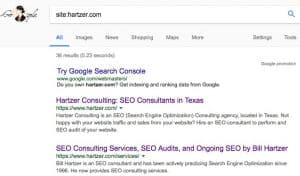If you’re reading this post and you’ve been reading my posts for a while now, then you probably have noticed that I’ve made some changes to the site recently. Actually, I’m making some major changes, and I’d like you to follow along with me as I split this website, BillHartzer.com, into two separate websites. This website, my primary blog and personal brand, is going to remain as it has, and always have been: a blog and “news site” dedicated on Search, Marketing, Tech, and Domain Names. I’ve moved my primary consulting business over to Hartzer.com, and a new business, Hartzer Consulting.
Rather than just making the switch, I though it would be interesting to do make this split rather publicly. Many websites don’t announce changes, they just do them and hope for the best. Well, since “this is what I do for a living”, I thought it would be appropriate to tell you everything–and show you everything that I’m doing to split up BillHartzer.com into two separate websites.
Follow along with me, as I just made the official switch starting today, and today is day one. Each day, or whenever appropriate, I’ll post about the progress, and see how long it takes to get everything moved over, switched, and see if there’s really a loss of search engine traffic. Or, on the other hand (which I think will happen), a gain of traffic, especially from organic search.
First, Some Background
Let me first go through the reasoning behind splitting up BillHartzer.com into two separate websites. There are several reasons, not necessarily in this order:
- I wanted a reason to make a change. Something I can write about, and show my knowledge of SEO, website migrations, and technical SEO.
- I want to keep my personal brand, which I’ve been working on for over 20 years. However, I also want to start building a separate entity, which is now Hartzer Consulting.
- I have been trying to figure out what to do with Hartzer.com, which I’ve owned for over, well… a long time. Years ago it was my our Labrador Retreiver breeder website. A different topic. This is a good example and test of how long it takes to completely change the topic of a domain name.
- The Hartzer.com domain name has been locked down for several years (about 3-4 years), with a “disallow all” directive in the robots.txt file. This is a challenge, but at the same time I want to see how long it really takes once a site can be crawled again.
- I’ve always been a writer and a blogger, ever since the 1990s. So, I want to go back to my “roots” so to speak, and post, post, post. Why not make BillHartzer.com into what it’s been all along, a snarky, newsy, SEO/socialmedia/marketing/domain name blog. I’ve broken news in the past. I’m not a journalist, but I’ve had my posts get to #1 on Digg, Reddit, and Hacker News in the past. My goal is to get back there, go for the traffic, build my personal brand even more.
- Focus on getting more traffic and eyeballs on my personal brand through traffic and social media posts.
- Plans for the future could include more email newsletter, podcast, video, social. Let’s see what 2018 and beyond brings
Well, those are some idea behind the idea of splitting up BillHartzer.com and moving certain pages, about 150 pages, over to Hartzer.com. At the same time, keeping over 1,000 blog posts here on BillHartzer.com. I’ll continue to blog over at Hartzer.com, but the posts will be focused, targeted, and very lengthy–white paper-ish long. And spectacular.
One of the main reasons, as well, is more of an SEO decision while looking specifically at the traffic on BillHartzer.com. Primarily, the blog posts get the majority of the traffic on the site. While there are 150+ pages of content, those pages haven’t traditionally gotten a lot of traffic. When it comes to actual search engine rankings, the pages do “OK” in many aspects–but not like I would like. Some will rank on the 2nd, 3rd page (and higher) despite the site having a lot of good links and history. The site should rank for just about any SEO-related topic. However, that’s not the case currently. I believe that moving the SEO-related pages away from the BillHartzer.com website and moving it to one domain name/site on that topic, Hartzer.com, will allow BillHartzer.com to continue to thrive and Hartzer.com to focus on SEO-related topics.
How I Split the Website Into Two
Now that you know some background, let me tell you what I’ve done so far, in this order, to prepare for the move. I’ll also detail what I’m doing currently. Here’s what I’ve done so far. The main website is BillHartzer.com, and the other website is Hartzer.com.
- Crawl the main website, identify all pages. Save all URLs in a list. Luckily, I’m able to distinguish easily (based on the URL structure) all of the pages that I want to move. Some pages I won’t move, but that’s OK. I want a list of all of the pages to be moved. I crawled the website using Screaming Frog’s SEO Spider.
- Once I saved the crawl data, I literally went into WordPress and downloaded all of the pages–not the posts. The posts are staying on the main site.
- I saved all of the current files of the other site, making a backup.
- I then deleted the pages of the other site, Hartzer.com, and did a fresh install of WordPress.
- I added only the must-have plugins, which was about 4-5 plugins.
- I installed a basic theme, making some required tweaks to the theme. Not a permanent theme, but will upgrade the theme later on.
- I uploaded all of the pages (the pages file from the main site) and started to edit them and make some changes. There were some internal links on the pages, so had to use the Search and Replace plugin to replace the old domain name with the new domain name in the WordPress database.
- Keeping the robots.txt directive to disallow all search engines, I kept working on the site until I had the navigation, internal linking, and some other pages working properly. Contact forms, “about” pages, and the terms of service, disclaimer, and privacy policy pages had to be updated.
- I contacted a friend of mine who does logos and worked with him to get a new logo done for the website. Had to tweak it a bit, but I’m happy with the logo for the Hartzer.com website.
- With the other website in pretty good shape, I went ahead and started working on the main website. Tweaked the logo a bit, and then made some other changes. Worked on the navigation so that it wouldn’t link to the pages I just moved over to the other site.
- I made the switch from a static page on the website to the latest blog posts on the website’s home page. I have, in the past, had the latest posts on my home page and it did pretty well in the search results. I had a static page for a while, and I’m actually happy it’s back to the latest blog posts on the home page.
- I went back to the original crawl and got ready to set up the 301 Permanent Redirects from the pages on the main site to the pages on the other site.
- I exported the list of URLs from the Screaming Frog crawl over to Microsoft Excel. Easier for me to work with. I used notepad, a text editor, to copy the list of pages that are moved, which is a list of about 180 pages.
- I made 3 columns in Microsoft Excel: “Redirect 301”, “URL of old page location”, “URL of new page location”.
- Each row starts with “Redirect 301”. Then, the URLs. I copied these data into notepad, and did a search and replace of the tab characters to spaces.
- I copied the results into the .htaccess file, using the Yoast editor tool, which allows you to add these redirects to the .htaccess file. I prefer to edit the .htaccess file instead of using a redirect plugin in WordPress, which can be easier. But, in this case I want to have as few plugins as I can.
With the sites pretty much done and ready to go, the only thing left to do was to crawl both websites and make sure that everything was implemented correctly. Wanted to make sure that there are no 404 errors, redirects, etc. on both websites. The next step was to take out the robots.txt directive on the Hartzer.com website and let Google crawl it. Did I also mention that I did to things in the past few days, worth mentioning: I updated a few profiles and other links to point to Hartzer.com. I also added some footer links from BillHartzer.com to Hartzer.com, which should be interesting: the sites are on the same server, and have the same owner. Will Google penalize for this? We’ll see.
Tell Google To Crawl the Websites
There were a few things that I did to tell Google to start indexing each website. Here’s a list:
- Go to google.com and search for “submit URL to Google”. Google has a form there where you can submit a URL. That works.
- Go to Google Fetch and Render and tell them to fetch and render the home page and start crawling all of the URLs.
- I then got the URLs of the sitemap files of the other site, Hartzer.com, and added the sitemaps. Initially Google did accept the fetch and render, as I had removed the directive in the robots.txt file. However, when I added the sitemap files, Google Search Console showed that the files weren’t able to be crawled. So, I believe that Google does use prior data when you upload the sitemap files. This is strange to me, and odd. But they’re not crawling them immediately, they think that you still have a robots.txt disallow directive on the site, although fetch and render confirmed it was OK.
I took a look a few minutes later to see if the site was indexed–at least the home page of the other site, Hartzer.com, and as of this post it was not indexed. The search results still show that the site’s home page is blocked by the robots.txt file. I’ll check tomorrow to see if it’s indexed. If not, then I’ll try another Google Fetch and Render on that page and another page on the site and check again, 30 minutes later.
12 Hours After Changing Robots.txt File
About 12 hours after updating the robots.txt file on Hartzer.com, the site is partially indexed. Currently, I’m seeing about 36 pages indexed, which is a really good sign.
I would have expected that it would take longer for the pages to get indexed and for me to start seeing traffic. However, I believe I’ve done “everything right” so far, which is to get a few link to the domain name, fix the robots.txt file to allow the search engines to crawl the website, and to set up the proper 301 Permanent Redirects from the old domain location to the new location. I haven’t checked search engine rankings yet to see if any of the pages are still ranking that were ranking–that will be done later.
I’ll keep posting about the move–and how it’s going, what I’ve done, what I’ve noticed, and any other interesting information. Stay tuned to Part 2 of my “splitting my website into two separate websites”. Future plans? Seeing how long it takes to get indexed, start checking some random rankings, and then watch the traffic. Once I get on a roll with the newsy type posts on BillHartzer.com, I may submit the site to Google News. But we’ll see how it goes.