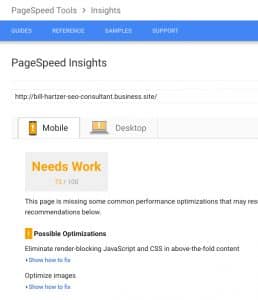Google My Business websites can easily overwrite local businesses’ website URLs in their Google local listing, the created Google My Business websites aren’t optimized using best practices, and Google Analytics code is inserted into the sites without giving access to the website owner.
Google My Business has recently launched a new website creation tool for local businesses. If you have a Google My Business listing for your business, and you log in to manage your listing, you may be presented with popups asking you to create a new website for free. Google will even host it for you. Not a bad deal, right?
Well, that’s all good, as I went through the process to create a new website. I went through their relatively easy process to create a website. You can get more information about creating a Google My Business website here.
Once I was done creating a website through Google My Business, I had a new URL for my business, which is here: http://bill-hartzer-seo-consultant.business.site/. Not bad looking, if I may say, for a website that took all of 3 minutes to build.
But, here’s where my horror came:
Once the website was published, I noticed that GOOGLE CHANGED THE URL OF MY SITE in my Google local listing. At first, I wasn’t aware that publishing the newly created one page website would overwrite the current website URL that’s listed on my Google My Business and Google Maps local listing. In my Google My Business listing, before I created my free Google My Business website, the website link on my local Google listing was set to my real website, this website: https://www.billhartzer.com. And after creating my free Google My Business website, it was automatically changed to http://bill-hartzer-seo-consultant.business.site. Even though there is a notice with a checkbox that says “Make this my website address on Google search & Maps.”, there’s no indication that this will REPLACE the current website that is listed. Here’s the notice that Google gives you right before you publish the new website:
Notice that the checkbox is checked, which is the default. This part here is critical. If you leave this checked, then your website listed in Google My Business will be overwritten with this newly created one-page website. And, not only will it now show this new website in Google Maps but it will also show this newly created one-page website in Google search, as well.
Look at the screen capture above. The “website” button there is the one I’m talking about — creating a Google My Business website using Google’s tool will REPLACE the website listed there. It automatically replaced my website URL there, as I mentioned. The checkbox that is checked on by default, should be unchecked. Or, to make it more clear, it should be explained that this will replace the current website that’s listed in Google Search and in Google Maps. I recommend that Google update the wording on this to read something like this:
Make this my website address on Google search & Maps. This will replace the current website address listed on Google search and Maps. Learn more.
The addition of “This will replace the current website address listed on Google search and Maps.” will fix the confusion that website owners might have. Even though the wording may be clear, it’s not clear enough. It doesn’t explain that they could be making a drastic change to what’s listed as their website. This one setting could have a drastic effect on the company’s business, as well as traffic and sales. This can have a devastating effect on real, legitimate local businesses.
The “learn more” in the statement above links over to a Google support article that should include more information. While the support page does have the headline “Set your listing’s website”, I don’t think it’s clear enough right before the “publish” feature that this will replace the current website on Google Search and Maps if they leave it checked.
What if someone (an employee) was in Google My Business making a few changes and updates? What if they saw the popups and unsuspectingly went through the process of creating a one-page website? Sure it might look good, and it works. But, unsuspectingly, they changed the Google My Business listing to point all of the site’s traffic to this “new” one-page website?
If I can be easily fooled into making my Google My Business listing point to this “new free website” and not to my real website, how many other unsuspecting local businesses have changed their Google local listing and suddenly lost traffic to their real website?
If I hadn’t caught this change, I’d still be showing this free new Google My Business website on my local listing!
Google My Business Websites Fail Google’s Own Testing
In related news, once I created my free new website using Google My Business, and once it was published, I turned to Google’s own toolset to test the website Google created for me.
FAIL!
Google’s own Google My Business websites fail Google’s test!
Google’s PageSpeed Insights gives their own website that GOOOGLE CREATED a score of 73. Really, Google? You’re creating unoptimized websites for Google My Business customers? You’d think that Google would create a well-optimized website that doesn’t include common errors.
Here are the errors that Google My Business websites are creating, according to Google PageSpeed Insights:
Possible Optimizations
Eliminate render-blocking JavaScript and CSS in above-the-fold content
Your page has 2 blocking CSS resources. This causes a delay in rendering your page.
None of the above-the-fold content on your page could be rendered without waiting for the following resources to load. Try to defer or asynchronously load blocking resources, or inline the critical portions of those resources directly in the HTML.
Optimize CSS Delivery of the following:
http://www.gstatic.com/bfe/apps/website/css/LTR_159278482.css
http://fonts.googleapis.com/css?family=Oswald:700|Quattrocento:400
Optimize images
Properly formatting and compressing images can save many bytes of data.
Optimize the following images to reduce their size by 30.6KiB (34% reduction).
Compressing http://lh5.googleusercontent.com/…EDPY7mOQhDkyWijO3BK843gykFAG=w314-h176-p could save 8.2KiB (36% reduction).
Compressing http://lh5.googleusercontent.com/…beAQIjjr2qYE3eG1K2q3U0B3U1mQ=w314-h176-p could save 7KiB (40% reduction).
Compressing http://lh5.googleusercontent.com/…2uUREzSQUhlS9Eh69E4jy8W_ECww=w314-h176-p could save 5.7KiB (30% reduction).
Compressing http://lh5.googleusercontent.com/…2c-2ukG5GHf7Nj91YfuauexCg0ag=w314-h176-p could save 5.4KiB (33% reduction).
Compressing http://lh5.googleusercontent.com/…BbqI0dFCC4mrv9n3df7yEMqJ5HGg=w314-h176-p could save 4.4KiB (31% reduction).
Leverage browser caching
Setting an expiry date or a maximum age in the HTTP headers for static resources instructs the browser to load previously downloaded resources from local disk rather than over the network.
Leverage browser caching for the following cacheable resources:
https://www.google-analytics.com/analytics.js (2 hours)
So, Google could actually compress images when they’re uploaded. That would be very helpful, especially if Google is wanting to have their own Google sites load fast. But, what about other stuff, like eliminating render-blocking JavaScript and CSS in above-the-fold content? And optimizing CSS delivery? Easily fixed, Google.
Google Inserts Google Analytics Code
What really irks me, also, is that my new “website” created by Google automatically inserts Google Analytics code. But I don’t have access to that Google Analytics data as far as I know (as of writing this). Here they have created a new website (with my help) and they’re adding Google Analytics code to it without my knowledge. If you look at the source code of the website built, there’s GA code there. But who gets access to that data? Google? It’s certainly NOT me, as it wasn’t added to my Google Analytics account.
Other than the fact that Google inserts Google Analytics into that newly created website and building a website that’s not SEO compliant and fails Google’s own PageSpeed Insights test, there’s only one thing that really bothers me: the fact that they replace and hijack the URL/website button without your knowledge.
Additional Info – Google My Business Websites
I did some digging around and started looking at which local businesses are creating Google My Business websites. Well, you can do a search for this on Google: site:business.site and that will show about 156,000 pages (sites) since they generally area all one-page sites. Looking at this search query: “site:business.site Texas” I was able to find this business https://www.google.com/search?q=Texas+Outdoor+Patio+Center&ie=utf-8&oe=utf-8 who has a main website on a .COM domain name, but their Google local listing shows their .business.site URL. I don’t think that is the intention–why would you point all your local listings to a one-page website when you have a fully developed website already? I am pretty sure that this business has no idea that they’re not linking to their main website, giving traffic to Google. They also have no way to track this traffic, since it’s not their website.
This post has been updated to mention information about the checkbox that users agree to when they publish their Google My Business website. I also updated other details in the post, as well.