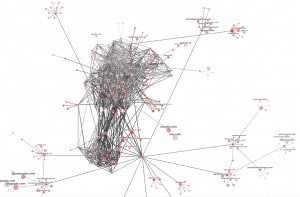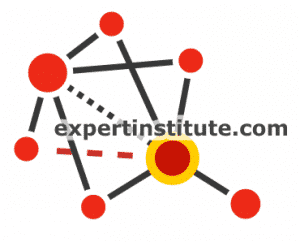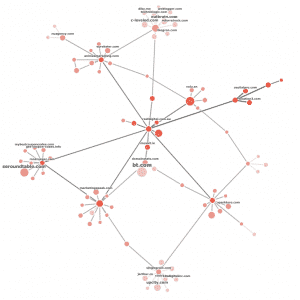Majestic, one of the original link crawling and reporting tools, just changed how SEOs looks at links. If you do anything in digital marketing and search engine optimization with links and link data, today is a great day.
And, if you do link building and analyze a website’s link profile, the way you look at links will change. As someone who’s been in the digital marketing and SEO industry for over two decades, I don’t make statements like this very often. Let me explain how what Majestic released today is literally going to “shake up” the SEO industry.
First off, let me be fully transparent and tell you that I’m an official Majestic Brand Ambassador. However, I have been using the Majestic toolset as part of my daily work for well over 10 years. I know it inside and out. I rely on it, and am one of their biggest fans. Behind the scenes, I’ve been wanting them to give us more data. Or, another way to look at the link data that they provide. I asked them if they could give us (their users) a way to see the tier 2, tier 3, and higher links. And, frankly, I’m so excited to finally be writing this post. To tell you that they’ve delivered, but they have ‘hit it out of the ballpark’ with this one. This is the new Majestic Link Graph.
Why This Is So Important
Why is this so important to linking, link building, to SEOs, and to Digital Marketers? Well, frankly, it allows us to “see more”, and see more of what the search engines see when they’re looking at our websites and analyzing them.
Link tools, such as Majestic, ahrefs, Moz, etc. have traditionally given us reports (lists) of other web pages that are linking to our web page. So, you can see that it like this:
Page A –> links to –> Page B
Page A has a link in their article to Page B. Page A is using a certain “anchor text” link (let’s say, “Company Name”), and linking to Page B. That’s it. We know there is a link, and if it’s a link to your competitor’s website, then you probably want to see if you can get that link, also. See if Page A will link to your website. The link tools tell us this, they give us reports, and then give us an estimated number of how “powerful” that link is. Different link tools have different ways of calculating and reporting about how powerful a link is, using something like “Trust Flow”, “Domain Authority”, and “PageRank”. PageRank is Google’s calculation, we used to get that info (PageRank 1 to 10), and they stopped displaying it publicly years ago.
So how do you get a higher “Trust Flow” number, or higher “Domain Authority” number? You get a link from a page or website that has a higher Trust or higher authority than you do.
Let’s say Page A has a TF of 30 and they link to you. That TF of 30 is passed on to your website through that link. We know what the link is, and if it’s a link to a competitor, then you can try to get that TF 30 link so it helps your website.
But how did that Page A get a TF of 30? They have a link from another website, Page C that has a TF of 40.
So if you’re wanting to boost your ranking so to speak, why would you waste your time getting a link from Page A that has a TF of 30 when you can bypass that and get a link from Page C that has a TF of 40? Well, to see or even find Page C that has a TF of 40, it’s difficult. We only traditionally can see links from Page A to Page B, and we can’t see that “second link” very easily. After all, link tools only report (or give us) who is linking to us. They don’t give us the links to the links, so to speak.
That’s where this gets interesting. This is what is so groundbreaking, industry-changing, and life changing about what Majestic just released. They call it the link graph.
We can now see links to links. And we can see links to links to links. And links to links to link to links.
Advanced SEOs call this tier 2, tier 3, and tier 4 links. Or even higher than that.
So why is this so important? Well, SEOs have traditionally always been able to see links to websites. But now we can see what the search engines see (most likely), a 10,000 foot view of who is linking to whom. Google, in Google Search Console, shows us the links to our website. That’s great data, and you should monitor it. But, the internet is so much more than just one website linking to another website. It’s lots of websites, on certain topics, linking to other websites on the same topic. And it’s even websites that are “off topic” linking to your website, like some random adult websites linking to your website, trying to do something nefarious, maybe “negative seo”, to make your website lose search engine rankings. But now, with the new Majestic Link Graph, you can see those “other websites” linking–and you can see if they’re linking together, then linking to another website that links to your website.
This is important because for years, in competitive industries, SEOs have not just gotten links to websites or created links to websites. They created links to links to websites. They’ll find a good link to a website, and then create links to that one link. They may even create a “network” of links, such as the massive network of links that you see in the screen capture at the top of this article. Entire “networks” of websites have, in the past, been able to “hide” themselves behind a few links to a website, by being on the 2nd tier or 3rd tier of links. Now, we can all see those links. We can see those link networks. They can no longer hide.
Let’s Look at an Example
Let’s look at an example of how I’ve used the Majestic Link Graph to literally see why a website ranking well in the search engine results pages. Granted, the website in general has done other things right–like having content on the topic, and it appears that they’ve optimized the page. But, let’s look at the links part of this, rather than just the on-page or on-site part of why they’re ranking.
For this example, the actual keyword isn’t necessary to analyze. But, as you can see, this site has some interesting linking going on:
Above, there’s several links, and a few are linking to each other that also link over to the page that’s ranking.
Here’s the link graph of a page that ranks above the one that I showed you above. The yellow dot on the top right is the page that’s ranking. But you can see all of the tier 1, tier 2, tier 3, etc. links pointing to that page. And we can clearly see that there’s a lot of links to links:
You can click on those images to make them larger, to see the ‘networks’ of sites, and links to links that are pointing to a page that you’re analyzing. Then, using the Majestic Link Graph, you can literally mouseover a link and even “zoom in” and see a certain part of the link graph, so identify certain links.
That’s what makes this so groundbreaking for me, as an SEO, and as someone who is trying to see why one particular website is ranking above another website. We call it the web for a reason. It’s not just single websites or web pages linking to one particular website or a web page. Link tools have only been giving us a one-sided view of links. And it’s been nearly impossible to see more than just those links.
Until now. Majestic just changed the SEO game today. At least for me they did.