A friend recently asked me about a domain name he was thinking of buying. He mentioned that one of the websites he owns and has developed is the name of a city: and he noticed that there is a ‘related’ domain name that is for sale. It used to be on the same topic of the website that he owns, and he wanted to know if he should purchase it and redirect it to his current website. How should you evaluate an expired domain name?

If you’re fortunate enough to find another domain name or what I call an “expired domain name” that is up for sale somewhere (such as Godaddy’s domain name auctions, Namejet, or another domain auction), then you really need to do your homework before you buy the domain name or even think of bidding on it. Domain names can be very pricey nowadays, well into the thousands of dollars, or even more than that. Here is how to evaluate an expired domain name for “SEO Value”. Search Engine Optimization Value of a domain name is different than what you might actually pay for a domain name. SEO Value includes the links and anything else that might help that domain name rank better in the search engines.
Once you have found an expired domain that you’re considering, there are several things you can do that will give you an indication of whether or not you should purchase it or not:
– Look at the backlinks pointing to that expired domain name. You need to look at all of the links, especially like links to internal pages and subdomains. Many people make a mistake and only look at the links to the home page of a domain name–oftentimes there are more links to the domain’s other pages. Use a tool such as Majestic.com to look at all of the backlinks. Years ago, Yahoo! used to give use that link data, like I’m showing below. However, Yahoo! doesn’t give this data to us anymore, you’ll have to use a tool like Majestic to look at the accurate link data.
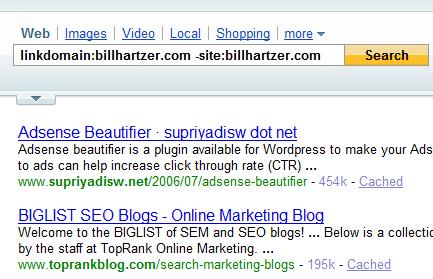
– Manually look at the links. You have to manually go look to see if links are still there. Oftentimes it might show that a link is there but when you actually go look then the link may have been removed or even worse: the link is to another domain name. If the link is not on the page (and you think it probably should be), examine all the links on the page to see if the domain was possibly redirected to another domain name at some point. Sometimes someone will own two domain names (domain1 and domain2). Domain1.com is their main website and they bought Domain2.com and redirected it to Domain1.com. If you go look at Domain2.com, it might look like the domain has links: but it really doesn’t, it’s just is showing the links to Domain1.com. You can use a tool link OptiLink to look at the links, OptiLink will check to see if the link is still actually there.
– Look at the links to see if they’re all from one domain. If a domain name has 30,000 links from one message board (a footer link?), then that’s not as good as 30,000 links from 1000 different domain names. Look at the links to determine if they’re all from a few sites or if they’re from lots of different websites. Determine if those links will go away at some point or if they’re likely to stick around for a while. If you end up buying the domain name will other site owners linking to that domain name remove the links to you?
– Look to see if the domain name is still indexed in Google. Search for the domain name (put the domain name in the search box). The first result should be the domain you’re looking for. If it’s not, then investigate it further to see if there’s an issue. If the domain name does not show up, search for the domain name in “quotes” (e.g., “domain.com”). This will show you where the domain name is mentioned on other sites, indicating that there may be some links.
– Look at the old archive.org versions of the site. If the archive.org versions redirect to another domain name then that might be an indication that you don’t really want to buy the domain name. If the old site had off-topic content on it you might not want it (domain about horses but it used to have Viagra content on it?).
– Determine what you want to do with the domain name. If you are going to use the domain name and put content on it, then great; if the domain name has “on topic” links then that may help your search engine rankings in the future. Other indications of SEO Value of the domain (other than links in general) would be the TLD of the link (.edu, .gov, etc.) whereas .gov links tend to hang around for a while and may be more trusted than other types of links, and the PageRank of the link (PR doesn’t mean as much as it did in the past, though), and PR might really only be helpful if you’re going to be selling links to others, and a Yahoo! Directory and Business.com and DMOZ.org listing may also indicate some value of the domain.
Another consideration, though, is whether or not you need to let the domain name “age” or not (once you buy it). You might want to consider buying the domain name, putting up a basic web page on that domain name, and let the search engines re-index it. Let them find the links again and reindex the domain name, let the PR show up in the toolbar, and perhaps get a few more links. Let it “age” for a month or two before you decide to redirect it to your current domain name. This is very helpful, especially if a domain name isn’t currently in the Google index (perhaps it fully dropped?) or the domain name only has a few links and not much PageRank. By putting new content on it (but related to the old site’s content), you might be able to get some more “SEO Value” back to the domain name. It may be helpful for you to look at what the domain name had on it before by looking at the archive.org versions of the old website.
– Put a value on the links. Every link has potential value. What would it cost you to purchase the links on an annual basis? Every link (even bad ones) would probaby have a value of at least $3 to $5 each. If there are 1000 links from lots of domain names then consider the fact that it really could be worth $3000 or more. Yahoo! Directory and Business.com listings cost $299 per year (when they were offering that option). Some links (.edu, .gov) are priceless and you cannot purchase them. Or can you?
What’s the bottom line? When you consider purchasing an older domain name or any domain name that has already been “used” or one that has already had a website on it, you really need to be careful. Look at its history. Make sure it doesn’t have any links that you wouldn’t be proud of. And make sure that the links are still there if you’re buying the domain name for links: and always use a 301 Permanent Redirect when redirecting.
If you don’t have the time or expertise to look at link data and other important data about a domain name, you might consider a service such as Verified Domains that will do this for you (and include a guarantee). You can also learn more about domain name due diligence by viewing the interview I did with Domain Sherpa.