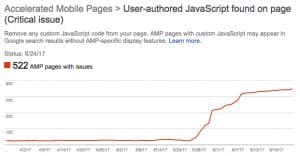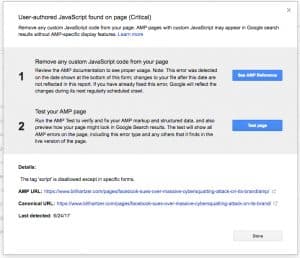On my site, this site, I want to track how many visitors are coming to my site’s AMP pages. I use the official WordPress AMP plugin, the one that’s officially endorsed by Google. After installing the plugin, or updating it, I edit the code and add the Google Analytics code. This has been handy for me because of the fact that someone clicking on one of my posts in the Google search results that’s an AMP version won’t visit my site. They won’t visit my domain name, because Google is caching my AMP content. The only way to see how many visitors are seeing my AMP content is by putting the Google Analytics tracking code on my AMP pages. Makes sense, right?
Well, apparently Google doesn’t like it. Their own internal tools flag the Google Analytics code (THEIR CODE), which is JavaScript, and they don’t want it there.
Looking at my AMP errors, and there are 543 of them (543 pages have this same error on them), I clicked a sample error and see the above message.
Then, running Google’s AMP test, Google flags their very own code as an error. It’s flagged as “Error in AMP Pages”.
So, I get the fact that, technically speaking, JavaScript code, added by a user (me) is not allowed in the AMP code in order for it to be compliant. But this, frankly is a bit absurd. I’ll live with the error, in this case, because Google won’t give me any data about how many people visit my AMP pages. I just hope that because of the error, they’re not showing my AMP pages in search results as often. If I take the Google Analytics code out of the AMP pages, my content might be shown more to users. How ironic.