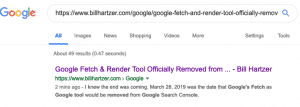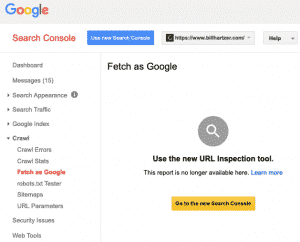
We knew this was coming, and we even were told via popup messages in Google Search Console. I knew the end was coming. March 28, 2019 was the date that Google’s Fetch as Google tool would be removed from Google Search Console. Now I can confirm that Google Fetch and Render has officially been removed from Google Search Console.
Google’s old search console still has the link on the left side under “Crawl”, the Fetch as Google option. But, when you click on that option you get a message that “This report is no longer available here.” You need to use the new URL Inspection tool on the new Google Search Console.
I typically would use the Fetch as Google tool whenever I had a new blog post–I would use the tool to tell Google to crawl it, and it would typically be indexed within minutes. It was helpful to fetch it with both the desktop and mobile crawlers. But, at this point, the tool has been removed.
There are a few ways to ask Google to crawl a page, and the Google Mobile Friendly Test is one way–they do crawl your page and tell you whether it is mobile friendly or not. This is useful, even for new pages on a current site, as it’s a way to make sure that the content on the page is mobile friendly. If, for example, an image was not the right size, you’d be able to tell. Using this tool may or may not cause Google to crawl and index your new page, though. I’ll certainly be testing this in the very new future. Another option is to use the URL inspection tool, in the new Google Search Console, as that is the replacement for Fetch as Google.
Regardless of how used the Fetch as Google tool, it is officially gone. It’s just a shame that Google removed it. After all, it did have its own Knowledge Graph entry.
URL Inspection Tool
The alternative, at least according to Google, is the URL Inspection tool. Go to the new Google Search Console and at the top of the page you’ll see the option to Inspect Any URL. Put in the URL and you’ll then see something like this is the page is a new URL:
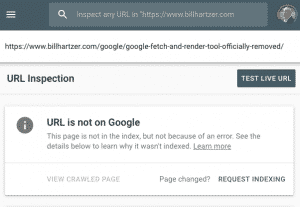
Click the “inspect URL” link and it will attempt to crawl the page:
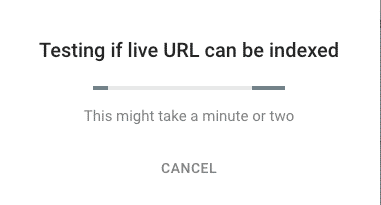
If it can be indexed, then you’ll get the following message:
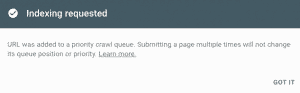
Click on the “Got It” link and then go check Google to see if it’s indexed.
I can confirm that using this method, the URL inspection tool, that the page (this post, actually) got indexed within 2 minutes: