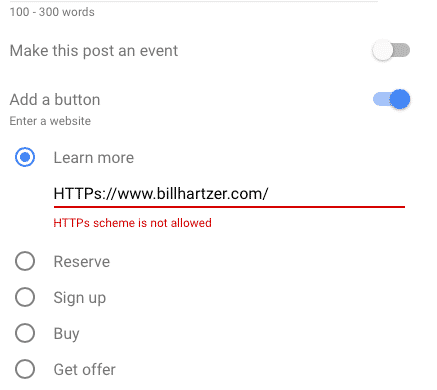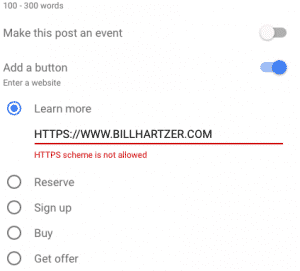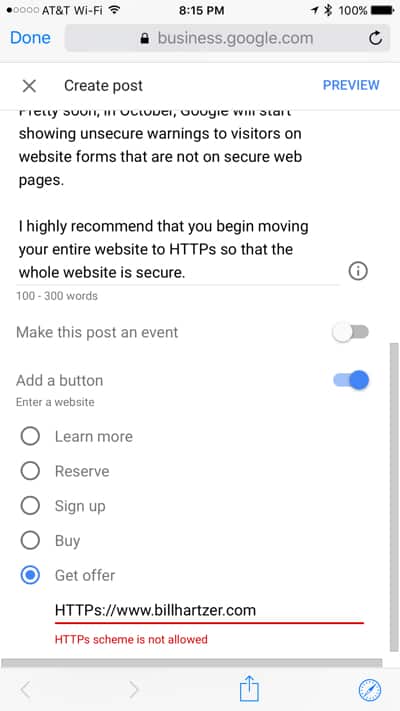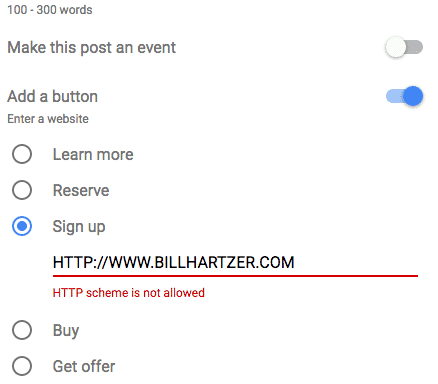A bug in the Google My Business Posts feature, recently released to all GMB users last month, doesn’t allow businesses to use an HTTPs URL when adding a button and link to their post. As you know I’ve been critical of Google My Business and certain features, such as website URLs easily being overwritten.
The screen capture above (and the one below) show that when you enter the URL as HTTPs or HTTPS (using capital letters), Google My Business gives you an error “HTTPs scheme is not allowed”. This makes it sound as if I cannot enter link to my secure website, on SSL or HTTPs.
At first, I was very surprised that I couldn’t enter an HTTPs or HTTPS URL as my web address. My site *IS* secure, and has been since August of 2014, when Google first announced that HTTPs is a search engine ranking factor. The day after they announced this, I moved this website to HTTPs.
It’s Not What You Think
So, yes, my jaw dropped when I had entered my URL into Google My Business, creating my post, and adding a link to my website: and it gave me an error, saying that HTTPs isn’t allowed.
I immediately took a screen capture of this (as you should whenever you see something that’s amiss), and saved it on my phone. I then went over to the Google My Business app on my phone (previously I was using the Safari web browser), and tried making a post there, using the app. I then entered my website’s URL when adding a button to the post, and entered it like this: https. It worked just fine, I could add the link.
It turns out that when you’re using a web browser (I originally used Safari on my phone as seen below), you cannot enter your URL in UPPER CASE. Even though you CAN enter a URL in your web browser in UPPER CASE, you can navigate the web just fine (most web browsers will change the URL to lower case if you enter it in UPPER CASE).
So, what’s the problem?
It appears that there are issues with entering Upper Case letters in URLs in this form, when you add a button and a link to your Google My Business post. I tested this a few different ways, and the bug appears (the error appears) whenever you enter HTTPs or HTTPS into the URL field. I also tried using a URL that included Default.aspx and Sign-Up.aspx, as these URLs are case sensitive when on a Windows server. The URL with page names/file names that include capital letters are okay, but for some reason any URL with HTTPs or HTTPs is rejected, and not allowed. Even though you can, in fact, enter a secure URL in ALL CAPS into a web browser and it still works.
I can see this being a problem for businesses using the Google My Business posts feature and entering a URL. If their Caps Lock is on, they won’t be able to enter a URL, and it will give them an error.
After all, even HTTP is not allowed. So, if you are going to add a button to your Google My Business post and send potential customers to your website, you need to use a lower case URL (use http or https in lower case in the URL) or you’ll get this error. Personally, I consider this a bug–especially because you CAN use upper case letters in a web browser to get to a URL: especially if your CAPS LOCK is ON. If Google My Business is going to not allow site owners to enter a HTTP or HTTPS or HTTPs in capital letters, they need to write a better error message.