I’ve mentioned this here before. Starting in October, Google Chrome will start warning users that an HTTP website where they’re going to enter information is not secure. In Google Chrome version 62, Google is, in fact, warning users that the page is not secure.
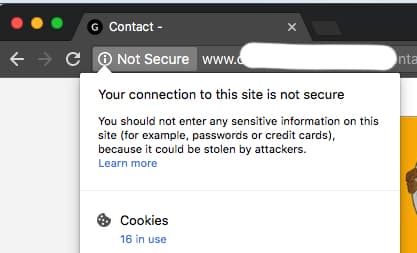
Today’s October 2nd, and as of now in Google Chrome 62 (which is currently in Beta), you have to use the Incognito mode to get the warning. The ‘regular mode’ currently does not show this warning, as shown above. However, since Google is already showing this warning in Google Chrome Beta, I’m assuming that this is how it will look. The warning will be in the URL bar, right next to the website’s URL.
As you might be aware, and as I’ve already mentioned, in October Google will starting showing all of the Google Chrome users this warning. The warning shows that a web page (or a website) is not HTTPs.
As of right now, this warning only shows up in Google Chrome Beta, version 62.