In my last post, I wrote about how Google Chrome was showing a Not Secure warning on websites that are not HTTPs. There appears to have been a recent change, whereas Google Chrome version 62 is now showing a Not Secure warning in the regular mode. Previously, it was only showing this warning if you were in incognito mode.
I’ve included a screen capture below of what I’m seeing now when I start to fill out a form on a non-secure website.
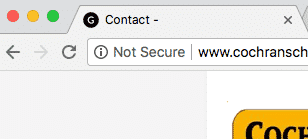
The Google Chrome version 62 beta that I’m using is in Beta, but yesterday I wasn’t getting the warning on the regular version of Chrome, the version that’s not the incognito mode.
It’s only a matter of time when all Google Chrome users who have the latest version of Google Chrome will see these not secure website warnings on HTTP websites.
In order to show this a little bit better, I have recorded the video below which shows the version of Google Chrome and an example of how the warning pops up in the URL bar.
Do you still need help moving your website to HTTPs? Here’s my checklist for moving from HTTP to HTTPs.