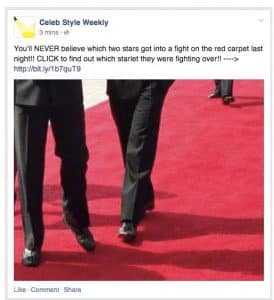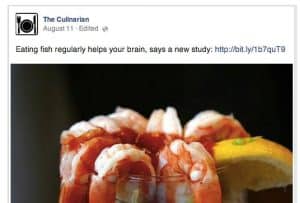Yesterday I wrote about how I was really frustrated by Facebook’s news feed, in that Facebook’s algorithm decided to show me breaking news from my local news station nearly two days after the breaking news happened. Well, since Facebook’s algorithm really is what decides which of your friends’ posts (and posts of pages that you’ve liked) you see, Facebook has made some changes to their news feed algorithm. A recent Facebook announcement about the changes they’re making shows us how we can get more clicks and views of our Facebook posts.
In order to get more views and clicks, we need to fully understand that this is an algorithm at play here. But, essentially, the more people who like and comment on the post, the more likely others are going to see it in their news feed.
The type of post that you post is going to make a difference, as well. Many websites have Facebook pages, and if you have a blog or a news site you need to understand the concept of “click bait”. We write headlines that will get people interested in reading more… and they must then click through to the website to read the full article. So, if you have a blog then it makes sense to post on social media sites, like Facebook, so that you can get additional traffic to your site. Not only is it important to post at the right times on social media, you need to post it in the right way.
First, it’s important to know that Facebook’s news feed algorithm is now tracking the pogosticking times between when someone clicks a link in their news feed and when they come back to Facebook. So, if someone clicks a headline and goes to your blog or news site, then you will want them to stay as long as possible–that shows Facebook that they liked the content, and it’s appropriate to show to others. If they click on your post and then come immediately back to Facebook, then that’s pogosticking–something you don’t want to have happen. This concept is actually the same on Google.com, the longer they stay on your site before going back to Google’s search results, the better.
Secondly, when you make posts that include a link, always be sure to include the full URL as the clickable text (the anchor text) of the link. Rather than burying a link or using a traditional anchor text link, then you need to make sure you include a full URL. Facebook users are more likely to click the link if they know the URL and can see the actual URL in the link.
Here’s a sample post that includes a URL:
This second concept is interesting, as URLs are shown in the status bar (I usually look at it) but apparently a lot of people don’t look at the status bar in their browser before they click a link. So if the URL is the link, then more people will actually click it. And this makes perfect sense to me, as more people are using Facebook on their mobile device, which doesn’t necessarily have a status bar that shows the URL.