
As you may be aware, Facebook has, very publicly, said that they do not want search engines like Google and Bing to index your Facebook profile.
I have written before about how Facebook has had email privacy issues and all sorts of other privacy issues when it comes to the data that we put on our Facebook profiles. Facebook simply does not want Google to index their website. Now you can fight back if you want: here is how to allow the search engines like Google to index your private Facebook profile.
As you can see below, I just downloaded all of my “private” Facebook data and am now allowing all of it to get indexed by the search engines.
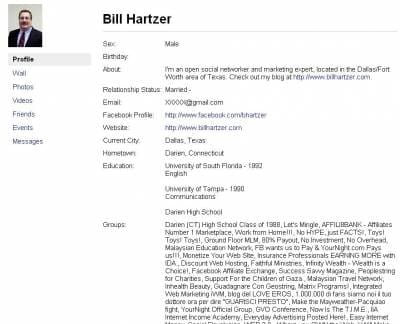
You can see from the screen capture above (or from going to the link on my website) that Facebook has stripped out all of the identifying information: it does not look much like Facebook anymore. However, if you are a regular Facebook users, like I am, then you might recognize that it really is from Facebook.
This is no scrape job
I could have actually gone over to my Facebook profile and simply saved the data or used a scraper program to download my own data. However, I believe that I am probably one of the first people to use Facebook’s own download tool to download all of this data and then take it and upload it to another location: all in fun, I might add, just to allow the search engines to index my so-called “private” Facebook data. I personally have nothing to hide (except my email address, but that’s not a big deal anyway). I did, just for the sake of doing it, I did edit the Facebook raw data and hid my ‘real’ email address from the public. There is no sense in allowing the indexing of email addresses. If you wish to contact me, then feel free to use the contact page on my website.
How to Download your Private Facebook Information
If you are a regular reader of my blog, you might recall that I recently wrote about how to download your Facebook information and how Facebook has added a link for you to download your private Facebook information. You have to log into your Facebook account, click on the “Account Settings” link on the top right of the page, and then click on the “learn more” link on that page. It’s kind of hidden if you don’t know where to look.
In any event, I decided that it was about time that the search engines, such as Google and Bing, be allowed to index my Facebook information. If you want to take a look at what it looks like and what information is included in the download, you can take a look at my data (I have since removed my data) to see what is included. Basically, it’s your profile, your wall (which changes), your events, messages, and your friends.
Once you have taken the steps to download your Facebook information, Facebook will eventually send you an email that your information is ready. You need that email in order to get the link. Facebook gives you a special link to follow and once you go there you’ll get the download link. They tell you how much data you’re going to download (I actually have it at 58mb, mostly due to a 39mb video file that I have not included on my site for bandwidth issues). If you have a website, you might actually consider uploading all of the files (it’s in html format). If you don’t want people to have your email address or other information you can certainly edit it in Notepad or your favorite online editor. I can see how this might be helpful for some people, as they might buy their own domain name or personal site upload the information.