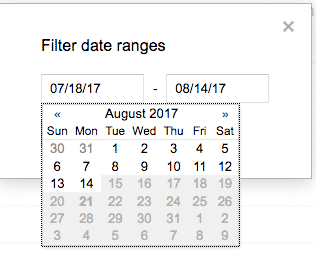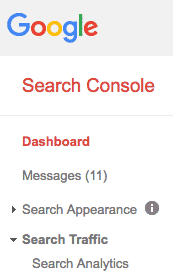Google’s Search Analytics data, available to website owners in Google Search Console, is now delayed one week. Under normal circumstances, the search query data is delayed only two days. However, right now the keywords used to find your website is now delayed one week. And Google reps so far, when questioned about this, aren’t providing much detail on the reason why.
If you look in your Search Analytics, and you choose the custom date, you will see something like the screen capture above. You will see that you can only select data up until August 14, 2017. As you can imagine, this is very frustrating for many website owners, including myself. As a search engine optimization consultant, I honestly can’t provide the top-notch service to my clients when I can’t get access to this data.
Search engine keyword query data is changing all of the time, especially for websites that post good, relevant, topical content on their websites on a regular basis. For example, less than a week ago, I made a post here on my blog that literally had thousands of search queries–because it’s somewhat of a ‘breaking news’ type of topic. I was literally the only site to cover this (see my past blog posts), and I’d like to post an update, based on search query data. If people are searching for a similar keyword phrase, or a particular keyword phrase that is a little different than what I wrote about, then I either would update the post or write a new post about an update. Let’s say that the keyword I was originally targeting was about Red Widgets. And the post was ranking towards the bottom of the first page for “red widgets”. But it’s there because I wrote about widgets. But, what people are interested in is Blue Widgets or the new Sparkling Red Widgets that are a safety hazard. Well, if I didn’t know about the safety hazard angle, I might see that in Google Search Console Search Analytics. I would see a related keyword. And, seeing that keyword in Search Analytics, I would then be able to address the safety hazard related to red widgets. But the safety hazard issue hadn’t come up until 5 days ago. And now, if Google Search Console’s Search Analytics is down for a week, 7 days now to be exact, I’m unable to write good content, alerting people to the safety hazards of Red Widgets.
Someone could get hurt because Search Analytics is down for 7 days!
Well, sure, that’s an extreme example, and I know I’m going a bit overboard here. But seriously, there are ways that website owners and SEOs actually use Search Analytics’ data for good! So, being Search Analytics being down for such a long period of time is, in fact, a tragedy!
Search Analytics Being Down Is Not Normal
Google’s Search Analytics being down (or delayed) isn’t normal. Sure, there have been instances where the Search Analytics data has been delayed because there was a bug. That was about two years ago, in 2015. Back in February 2016, the data was delayed a week. That eventually was resolved.
In this case, though, again it’s delayed a week, and John Mueller, from Google, four days ago said “Things are a bit slower / more delayed than usual at the moment. Hopefully back up to speed in a couple of days. Sorry for the delay!”.
Things are a bit slower / more delayed than usual at the moment. Hopefully back up to speed in a couple of days. Sorry for the delay!
— John ?.o(???)o.? (@JohnMu) August 17, 2017
My gut feeling is that they’re delaying the data for some reason… and perhaps this is due to the rollout of the new version of Google Search Console, as they’ve been testing a new design since July.
How To Access Search Analytics in Google Search Console
As you know, ever since Google went to HTTPs, we have been losing the keyword data that’s traditionally been available to website owners on the internet. In Google Analytics, it typically shows up as “not provided” data. Well, if you verify your website in Google Search Console, a lot of this data is provided to you, under “Search Analytics”. To access Search Analytics in Google Search Console, do the following:
- First, you must go to Google Search Console and log in with your Google Account.
- Make sure you have verified your website. I recommend that you verify all versions of your website, including:
- https
- https www
- http
- http www
Those are all separate versions of your website, and you should, in fact, be redirecting all of those versions to the main version of your website that you’re using. Redirect three of them to the one you’re using.
- Once you have verified your website in Google Search Console, you can access the Search Analytics data. If you’re doing this for the first time, then the data might be delayed in Search Analytics and other data there, such as the links to your website. That’s normal, you can just wait a few days and it should show up.
- Once logging into Google Search Console, click on Search Traffic, then click on Search Analytics, as seen below:
Search Analytics is the first menu item under “Search Traffic, as it is an important one.
- Once you click on Search Analytics, you will see the data. You can see the clicks, impressions, CTR, and position for search queries. YOu can change the date, and you can also do a lot more with this data, such as export it to a spreadsheet.
At this point, Google’s Search Analytics data in Google Search Console is delayed, and no one at Google is giving any specifics as to why the data is delayed for a week.