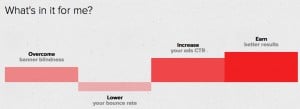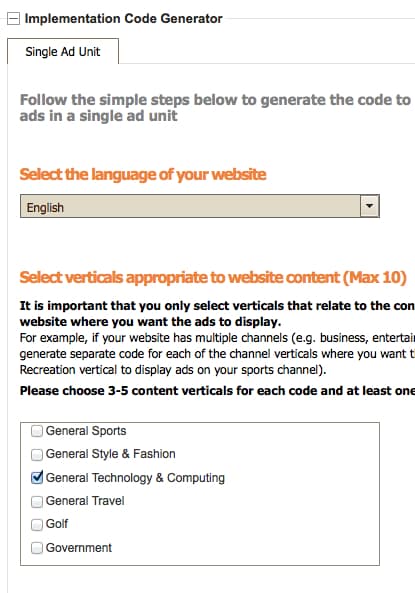Adnimation is a new Cost Per Click (CPC) ad network that uses animated ads and claims that there’s a significantly higher CTR. I’ve decided to try running the Adnimation ads here on my site as a test. You’ve probably already seen them running. I’ve also documented the signup process for publishers like me. First, a little bit about what Adnimation is, and how it works.
Adnimation combines animation (animated ads) with relevant content from advertisers. The network is “safe” to run in conjunction with Google AdSense. They work on both desktops and mobile. I don’t want to critical here, but on the Adnimation site, they mention the fact that their ads work on both “web and mobile”:
But isn’t “web” also mobile, tablets, and desktops? Honestly, I think this should be updated: it should read “desktops and mobile”, not “web and mobile”. I know, it’s a small detail, but nonetheless, should be changed.
Advertisers
So, for advertisers, what really is the benefit of an animated rich media ad? Well, Adnimation claims that there is going to be a much better way to overcome banner blindness. I have to admit, that’s most likely going to be the case. People are really used to seeing banner ads and don’t look at them as much as they used to: and an animated popup is going to definitely get people’s attention. Adnimation claims that it’s going to lower the bounce rate, increase your ads’ CTR (Click Thru Ratio), and earn better results.
Publishers
For publishers (you’ll need a website with real content and traffic), it’s a fairly easy signup process. The form, shown below, is fairly straight-forward and didn’t take much time to fill out:
Enter your website, name, email address, and a password. Once you fill out it, you’ll need to be approved by them in order to be able to log in. Once approved, you’ll be able to log in and get to their dashboard, which is laid out fairly well:
As you can see, I haven’t run any ads yet, so there’s no data yet. But, as soon as I get enough data, I’ll update the post to show you how these ads are doing on the site.
Once you’ve logged into the publisher dashboard, you’ll need to generate some ad code for your site. Click on the “Generate Code” and you’ll be brought to another page, where you can customize your information:
You’ll need to select 3 to 5 categories for your site (they’ll choose from advertisers in those categories) and then at least one “general” category. I chose General Technology and Computing for my blog. I chose a few others, such as “general business” and “writing” and a web design category, as well. Once you’ve selected the categories, you just need to select the ad code on the top right of the dashboard and add it on the site. I really wish there was an SEO category and a Domain Name category, as I think that these ads would do well for SEO and Domain Name advertisers. Hopefully they’ll add those categories.
Adding the code was pretty easy for me (I use the Genesis theme with widgets on WordPress) so I was able to add the code easily. The ads are now running, and you’ve probably already seen them at this point. I’ll keep you posted on how they do.