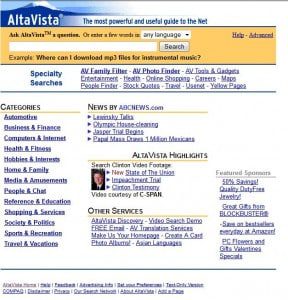Altavsita, one of my favorite 1990s search engines, has been put out to pasture so to speak. Altavista.com now redirects to a page on Yahoo.com. But, mistakenly, it looks like Altavista is only temporarily being redirected to Yahoo!.
Whenever you take down a website, it should be redirected to its new location. So, if someone were to type in www.Altavista.com in their web browser, they should be redirected to the new website: in this case, to Yahoo’s website. That’s what Yahoo! has done here, they are now redirecting the old Altavista website to a page on Yahoo.com.
Here is a screen shot of the server headers as of the writing of this post:
But, in this case, there is a twist. Technically speaking, Altavista is only being redirected temporarily to the Yahoo! location, not permanently, which is the “proper” way to set up a redirect. There are generally several different ways to redirect visitors to a new location or a new web URL:
– Add the meta “refresh” tag to the web page. In this case, you can add a certain number of seconds (a delay) so that you can notify users that they will be redirected to the new location. If you were to add a meta refresh of 10 seconds, you could then post a page on the old website telling people that there is a change, and that they will be redirected in a few seconds. Kind of the courtesy way to redirect users. But very “old school” and not recommended. In this case, no PageRank or “link juice” so to speak will be passed–not as much as using a 301 redirect. I don’t recommend ever using a meta refresh anymore.
– Add a 302 Moved Temporarily to the site. There are a few ways to do this, and even registrars like Godaddy offer to set up 302 redirect for you (or you can set it up on your web server). This will redirect users to the new location–but it’s only temporary so no search engine listings will be moved (the old URL will still be in the search engines’ indexes). This is generally not recommended. I would only set up a 302 Temporary Redirect if I need to redirect for a few days at most. No PageRank or “link juice” is typically passed through 302 redirects.
– Add a 301 Permanent Redirect to the site. This will redirect users to the new location. This is the preferred method, the recommended method by Google and even Bing.com. Bing populates Yahoo!’s search engine results. With a 301, users are redirected, PageRank and link juice is (mostly) passed to the new location. You set this type of redirect up on your web server (and even some registrars offer it as an option).
In this case, Altavista is being redirected with a 302 Temporary Redirect. So, either this means that it’s only temporarily been taken down (perhaps), or the person who set up the redirect does not know what they’re doing (most likely the scenario here). They may be only temporarily redirecting it, though, since it might be moving to a new location at some point.
In any case, though, I would not be using a 302 Redirect to redirect visitors from Altavista.com to Yahoo!. Or are they doing this on purpose?