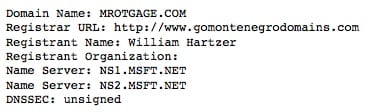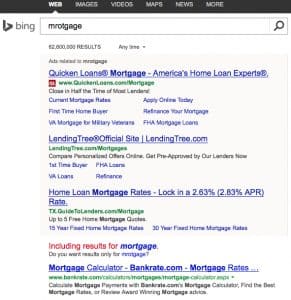Tired of having to pay for web hosting and don’t want to park your domain name with a domain name parking company? Well, you can (temporarily) host your domain name with Bing.com for free. Yes, that’s right, all you have to do is set your domain’s name servers to Microsoft’s name servers and your domain name, when typed into a web browser, will automatically redirect to a keyword search at Bing.com.
Just as a disclaimer, while I have discovered that this works, I have not verified with anyone at Bing as to whether they are “okay” with doing this. I could imagine that they might not have a problem with it, as you’re technically giving the Bing.com search engine “free traffic” and visitors, they might not want you doing this.
How to host your domain with Bing
Well, it really is a pretty simple process. Log into the registrar where your domain name is located, and change the name servers so that they point to ns1.msft.net and ns2.msft.net. Depending on the registrar, there are different ways to do this.
For example, with GoDaddy, you’ll need to log into your GoDaddy account. Then, log into the domain manager, the interface where you see all the domain names you own. Then, select the domain name and then choose the name servers option. Edit your name servers and change them to ns1.msft.net for the first one and then ns2.msft.net for the second one.
You may want to actually change your name servers to Microsoft’s name servers, because if you leave your domain name with GoDaddy’s default name servers you will end up giving money to GoDaddy: their standard default landing page on your domain name has pay per click ads, and when someone clicks on one of those ads they make money. If you opt into GoDaddy’s domain parking program, you’ll have to pay GoDaddy for the privilege of making some of that domain name parking revenue.
An alternative to parking with GoDaddy would be to park your domain name with Sedo.com or another domain name parking company, there are lots of them out there.
My Test Domain Name, Mrotgage.com
Right now, I am testing a domain name that I own, mrotgage.com (yes, it’s a typo domain name for the word “mortgage”). All I did was go into my GoDaddy account and set the name servers to ns1.msft.net and ns2.msft.net. Within seconds, the name started resolving to Bing.com’s search results, as shown below. Go ahead and go to Mrotgage.com in your web browser: it will automatically show the search results in Bing for “mrotgage”.
All I did, again, was change the name servers. Microsoft, on their side, as configured their name servers so that a domain name that’s not set up with them will, in fact, resolve to a search result for the domain name (without the TLD). So, if you set xyz123.com to Microsoft’s name servers, they will automatically figure out that they need to display a search result in Bing for “xyz123”. I tested various other pages, such as going to mrotgage.com/billhartzer.html and all it did was show a search result in Bing.com for “mrotgage”, which is understandable.
What happens when you set the name servers
Once you set the name servers to ns1.msft.net and ns2.msft.net, you’ll notice that the domain name redirects to a Bing.com search result for the keyword in the domain name without the TLD (Top Level Domain), such as .com, .net, .org, etc.. If you look at the server headers, you’ll notice that it’s a 302 Temporary Redirect, and not a 301 Permanent Redirect (which actually is a good thing). Here’s the server header for mrotgage.com:
Sending request: GET / HTTP/1.1 Host: www.mrotgage.com User-Agent: Mozilla/5.0 (Macintosh; Intel Mac OS X 10.9; rv:28.0) Gecko/20100101 Firefox/28.0 Referer: http://www.rexswain.com/httpview.html Connection: close • Finding host IP address... • Host IP address = 65.55.39.12 • Finding TCP protocol... • Binding to local socket... • Connecting to host... • Sending request... • Waiting for response... Receiving Header: HTTP/1.1·302·Found Cache-Control:·private Content-Type:·text/html;·charset=utf-8 Location:·http://www.bing.com/search?q=mrotgage&form=MSSRPD Server:·Microsoft-IIS/7.0 X-AspNet-Version:·2.0.50727 X-Powered-By:·ASP.NET Date:·Wed,·09·Apr·2014·13:32:03·GMT Connection:·close Content-Length:·170 End of Header (Length = 303)
So, as you can see, this is a 302 Temporary Redirect, which, as I mentioned, actually is a good thing. Here’s why.
When you first register a new domain name, and you don’t have any content on that domain name except for a standard “domain name parking page”, like in the case of GoDaddy’s domain parking page, Google treats the domain name a little bit differently than they treat a domain name that has content on it. For example, in many cases, if you simply park a domain name, Google doesn’t think that domain name should show up in the search results because it contains “low quality content”. So, essentially the domain is “blacklisted” and, in fact, will take some time to “recover” if you put real content on it and start using it. The time it will take to recover may be days or weeks, or, even months if you don’t get some good links pointing to the new website.
Alternatively, if you were to park the domain name or set it to something like Microsoft’s name servers, ns1.msft.net and ns2.msft.net, then there would be a 302 Temporary Redirect, telling Google that the domain name is only pointing there temporarily–and that at some point it will have content on it again, so keep the domain name in Google’s index. Bing, at the same time, treats this same situation the same way, they treat 302 redirects as temporary as well.
So, if you plan on using a domain name and putting real content on it, setting the name servers to Microsoft’s name servers might be a good option at this point, and a good alternative to parking the domain name or simply letting your registrar earn domain name parking revenue from your domain name.
I’ve reached out a reps at Microsoft to get an official comment on this, and will update the post once I hear back from them.