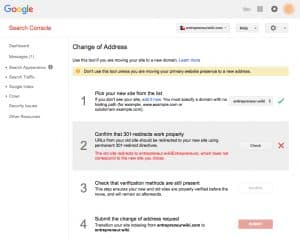A while back I wrote about my utter frustration with Google and their Change of Address Tool. I wrote about how their Change of Address Tool is broken. Well, honestly, I’m still frustrated. After 3 months, it’s still broken.
If you look at the screen capture above, you can see that when you use their Change of Address Tool, Google doesn’t allow you to redirect to an internal page on your site when you move your site. Even though the site’s real home page, like https://www.billhartzer.com/ redirects to https://www.billhartzer.com/homepage with a 301 Permanent Redirect, the Change of Address Tool will NOT work.
Somehow you have to figure out how to make one site’s real home page redirect to the new site’s real home page. However, for many sites this is just not possible. The way certain sites are coded, there will always be a redirect from the site’s real home page to an internal page.
Granted, in many cases where the site’s webmaster has set up a redirect from the site’s real home page to an internal URL on the site, they don’t know how to change the default home page on the server. But, in certain CMSs, it’s not possible to change the site’s default home page like this. For example, in the screen shot above I’m redirecting one domain name to a new gTLD domain name, and that site uses MediaWiki as its CMS. All sites that use MediaWiki will have these same issues if they choose to move to a .WIKI domain.
This is really frustrating for me and for a lot of others–I’ve even started a Webmaster Central Help Forum topic about this back in December, and it’s still broken. The real issue was never addressed, which is the fact that the Google Change of Address Tool is broken.
Luckily, we were able to make some custom coding changes to the MediaWiki CMS to accommodate Google. But yes, it’s still broken. Google isn’t perfect.