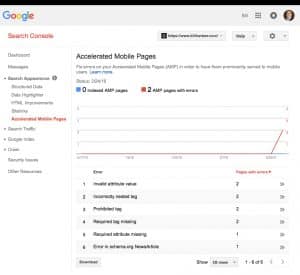About a day after I made my website Google AMP compatible, I am now seeing data in Google Search Console for Accelerated Mobile Pages. Turns out that the official WordPress Plugin, for some reason, is generating errors, though. Let’s take a look at the errors that are generated, and see if there is a way to fix them.
If you have verified your website in Google Search Console, and if you are using Google Accelerated Mobile Pages on your site, then it looks like it takes about a day until Google will start giving you data. As you can see above, there are two errors being reported.
As of the writing of this post, it doesn’t show that any of my pages are indexed. But, it does show two errors:
Here are the errors it’s showing for two separate pages:
Invalid attribute values: type=text/javascript, href=//fonts.googleapis.com/css?family=Merriweather:400,400italic,700,700italic|Open+Sans:400,700,400italic,700italic, src=//cdn.ampproject.org/v0.js
Incorrectly nested tags: body > script
Prohibited tags: plusone
Required tags missing: amphtml engine v0.js script
Required attributes missing: async, src
Here’s a screen capture from the testing tool:
The two pages that have errors are posts from about 3 years ago, so I’m not sure what’s going on. I am going to keep an eye on these to see if any more errors come up.
I don’t see any major problems with these particular pages, if you see something let me know. Let’s give it some more time to see if there are any other pages that Google has a problem with. I’ll keep you posted on how long it takes for my AMP pages to get indexed.
Pretty quickly Google realized that I had AMP pages available, and they’re now picking up on that fact. The WordPress Plugin includes a canonical tag in your source code and also references the AMP html page in ever post on your site. It doesn’t do WordPress Pages.