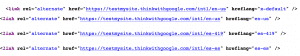I’m honestly scratching my head on this one. Even though Google has made several different versions of a page on their website (i.e., one for each country), and they use the hreflang tag, Google’s own search engine doesn’t display the right page. Let me explain.
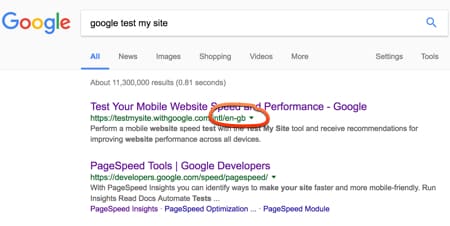
In the search result above, I searched for “Google test my site”. The top search result, even though I am doing this search from an coffee house in Dallas, Texas, is the English Great Britain page.
Viewing the source, code, there is an hreflang tag on the page:
Google’s own system isn’t recognizing the proper version of this page, and showing the UK English page here in the United States search results. As I said, the UK version is showing up for me in the Google.com results here in Dallas. The page that SHOULD be showing up in the results for this search is, supposed to be this page: https://testmysite.thinkwithgoogle.com/intl/en-us
The default, though, is set up as https://testmysite.thinkwithgoogle.com/intl/en-us but Google’s search engine is not using that particular page, it, for some reason, is using the UK version. I tested this search using Google.ca, and that still is using the UK en-gb page. There doesn’t appear to be a canonical tag on the page, either.
Google gives us specific information about hreflang usage here on their help pages. Yet for some reason it isn’t working properly on Google.com.
H/T goes out to Juan B for pointing this out.