Google has officially rolled out AI (Artificial Intelligence) auto ads for publishers in their Google AdSense program. The AdSense auto ads look at the web page, figure out where AdSense ads can be placed, and automatically insert the ads on the page. Google AdSense Auto ads use machine learning and artificial intelligence to make smart placement and monetization decisions on behalf of the publisher.
I’m currently running Google’s AdSense Auto Ads on this website, so if you see AdSense ads on this article, for example, those were automatically placed by Google. Here’s a screen shot of the ads at work on my website’s home page (in case I remove the ads later on):
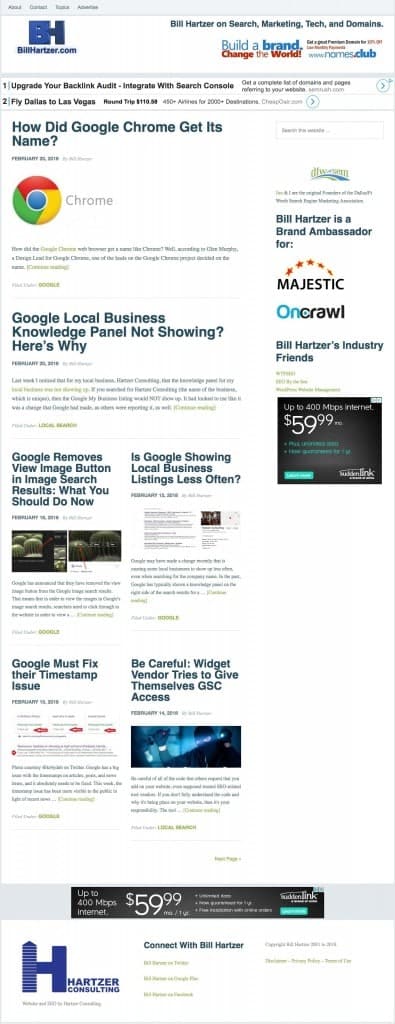
There are a few places where Google decided to place ads that I would not normally place ads. For example, I typically put the Google AdSense code in the sidebar on the right side of the page, and then after the article. I think this typically has been the ideal placement, as it’s only in two places (right side and at the end of the article) and not obtrusive, and in-your-face.
However, Google’s own auto ads have placed up to four ads on the page, whereas I normally would put only two.
Google’s Auto Ads are, in fact, fairly easy to implement. It took me more time to remove the current Google AdSense code from my page than it did to add the code to the page. Once you log into your Google AdSense account, and go to the ad area, select the auto ads and you’ll see the code to install. Put the code in the “head” of your page and that’s it.
I currently use the Genesis framework, and there is a place for adding scripts to the Header of your theme, which is easy to do.
Are you seeing ads on this page that you wouldn’t agree with? The only issue I have, potentially, is the fact that there may be too many ads, and I would end up with potentially a Google penalty because of ad placement. But, I’ll address that if it ever happens.