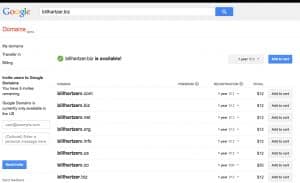For a few months now, I have had the opportunity to have access to the Google Domains program, where you can buy (and transfer in) domain names. Google has been a domain name registrar for many, many years now, but has only recently opened up their registrar services to the public. Like many Google products, they first go through an “invite only” process. I thought that I’d tell you about my experience with Google Domains so far, and how it’s been going.
As soon as I got invited to use Google Domains, I signed up and immediately transferred several domain names that I own over to Google Domains. I’m familiar with the process of transferring domain names from one registrar to another, and this was a pretty easy process. The process of transferring a domain is as follows:
– Pay for a year’s registration at the new registrar (in this case, Google Domains).
– Start the transfer process at the new registrar. Typically involves clicking on “transfer domain” or “Transfer In” you’re logged into Google Domains.
– Obtain an “AUTH Code” from your old registrar. This varies depending on the registrar, but most give it to you in a domain setting somewhere in your control panel or list of domains.
– Enter the AUTH Code at the new registrar, in this case Google Domains.
Here’s what the transfer process looks like in Google Domains:
Typically, during this process, you’ll end up getting at least one or two emails from the “losing” registrar, and you need to click on the links in those emails in order to accept the transfer. In many cases it should take minutes to complete this whole process, although I’ve heard that sometimes it could take up to 5 days to complete if the losing registrar does things manually.
So, with Google Domains, it was fairly easy to transfer domains over to them. You have to pay upfront for a year’s registration, which is $12 a year. .me domains are $20 a year and .co domains are actually $30 a year. There are other TLDs that they accept, and there are about a dozen or so new gTLDs that you can register there. I’m kind of disappointed that there aren’t more gTLDS available through Google Domains, though. Maybe that will change?
Here’s what searching for a domain looks like:
Once I’ve transferred one of the domains, Google sends out an email like this:
Google Domains
2:01 PM (5 hours ago)
to me
Hello,Thank you for choosing Google Domains as the home for your domain, darienhighschool.com. We think domain management should be simple, secure and reliable – everything should just work, with no unwelcome surprises. We also want you to succeed online, so we’ll work tirelessly to bring you features, tools and products that can help you do just that.
Here are a few pointers to get you started:
Update your resource records
Now that your domain has been transferred, you should double-check your resource records — you may need to update them to keep your website and email working. You’ll find the tools you need on the ‘Advanced’ tab in the domain control panel.Turn on auto renew
Auto renewal means no hassles when it’s time to renew your domain – we’ll just take care of it for you and let you know it’s done. Just click ‘Turn on auto-renew’ in the ‘Settings’ tab to enable this feature.Turn on private registration
Private registration (provided by WhoisProxy.com Ltd.) protects your personal contact information from being misused by spammers or other undesirables. Enable this feature by selecting a specific domain from the ‘My Domains’ panel and clicking ‘Yes’ under the ‘Private registration’ section in the ‘Security’ tab. There’s no extra charge for this feature.*Read our policies and practices
Please take a few minutes to learn about our policies and practices on topics like domain expiration and deletion.We’re here to help
Our help center offers a simple, self-guided way to tackle frequently requested topics, such as configuring advanced domain settings. You can also reach us by email or phone when you encounter any issues.Once again, thanks for choosing Google Domains.
Thanks,
The Google Domains Team
Overall, I would have to say that I really like Google Domains. It’s fairly easy to register and transfer domains–and I have not run into any issues at all. The price is not outrageous, and $12 per year is pretty reasonable. Although you can get some discount codes at other registrars for domains. As far as I know there are no discounts or promo codes (and I don’t expect any) with Google Domains.
The only drawback at this point is the overall lack of TLDs that can be purchased, as it’s rather limited at this point. However, I do expect that to change.
And yes, I have a few Invites left if you would like one. You have to be in the USA (you need to be a United States resident) in order to use the service, though.