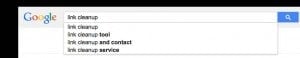One of several search engine optimization tasks that I am involved with is cleaning up a website’s link profile. Doing a link cleanup. With the Google Penguin algorithm update affecting so many websites, I have personally be involved in cleaning up a LOT of websites’ link profiles. So much so that I’ve quickly become the resident expert at cleaning up link profiles. This also involves cleaning up link profiles because websites have been manually penalized by Google because of unnatural and inorganic links pointing to a website.
While cleaning up link profiles for Google reconsideration requests, it’s one thing that is often overlooked is the links pointing to domain names that redirect to a website. There may be a lot of low quality, unnatural, or inorganic links pointing to a domain name that then redirects to the website. So, in order to fully clean up the link profile, one must first find all of the backlinks to the website.
I use quite a few different tools to find all a website’s backlinks:
– Majestic SEO (full disclosure: I’m a Majestic SEO Ambassador)
– ahrefs.com
– Google Webmaster Tools
– Bing Webmaster Tools
– Google searches for the domain name (usually in quotes)
– Bing searches for the domain name (usually in quotes)
– Link Research Tools
My process typically includes gathering all of the backlinks, putting them into Microsoft Excel, and then removing the duplicates. I use a separate proprietary software tool (which I have installed on a cloud server in Microsoft’s cloud) so I can crawl all of those links myself and see the anchor text and whether or not the link is “live” right now. I use Microsoft’s cloud since I can run these crawls at 425mbps, which is quite a bit faster than my current internet connection.
One thing that I think a lot of people overlook during the link cleanup process is finding all of the domain names that are redirecting to the site. If you crawl all of the links yourself, you’re able to see which ones redirect and which links don’t redirect.
But identifying all of the domain names that a company owns (if you’re cleaning up a company’s link profile) can be a daunting task. Sometimes people or companies don’t know what domain names they really own and which domain names they have redirecting to their current website.
There are few ways to find these domain names:
– Look up the domain owner (use whois to look up the owner) and make note of the Person’s name, email address, address, company name, and phone number.
– Search Google using this query:
site:whois.domaintools.com “company name”
You should substitute “company name” for the person’s name, their email address, phone number, street address, etc. etc. to find more domain names.
– You can use my new favorite domain tool: whoisology.com to look up domain names’ whois data based on an email address.
Once you are certain you have a list of all the domain names that the client owns, go ahead and manually crawl all those domain names (or put them in your web browser and visit them) to see which ones redirect and which ones do not.
In any case, you’ll want to go ahead and look up the links to all those domain names, to see if any of those domains have backlinks. It could be that the domain was, at one time, redirecting, so you’ll want to check those links, as well. But the most important part of this is to find which domain names are redirecting to your website so that you can clean up those links, as well.